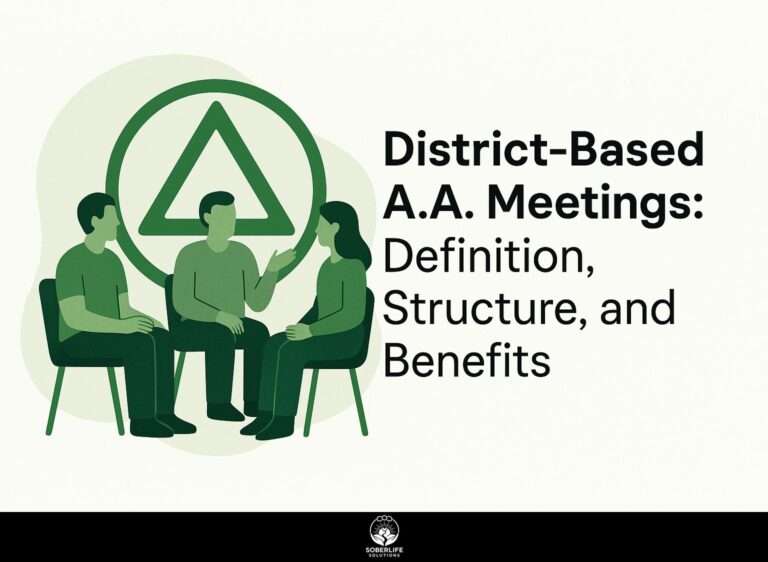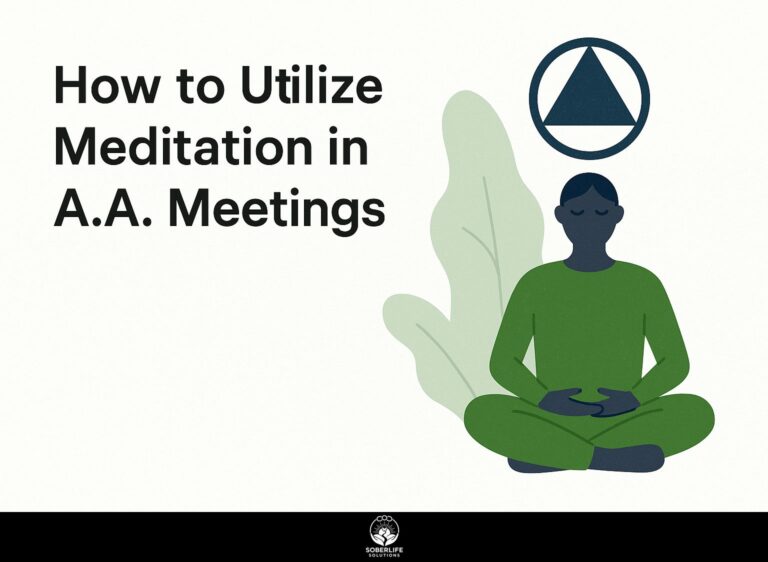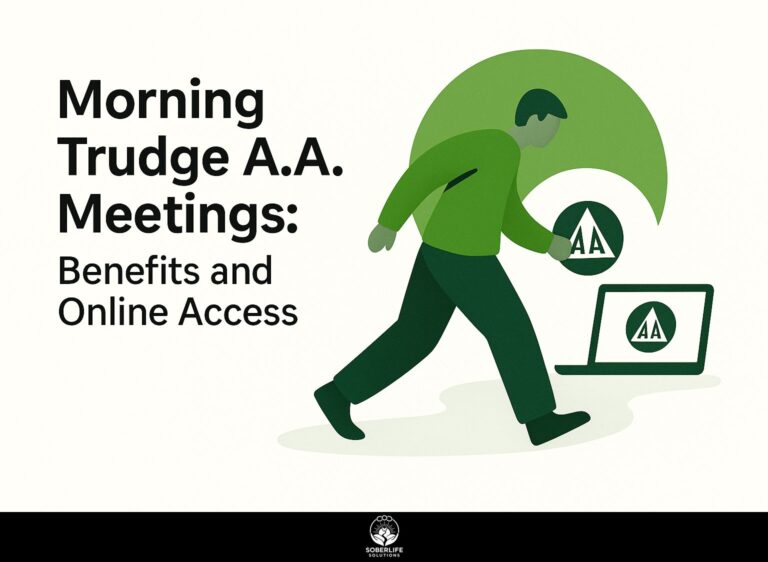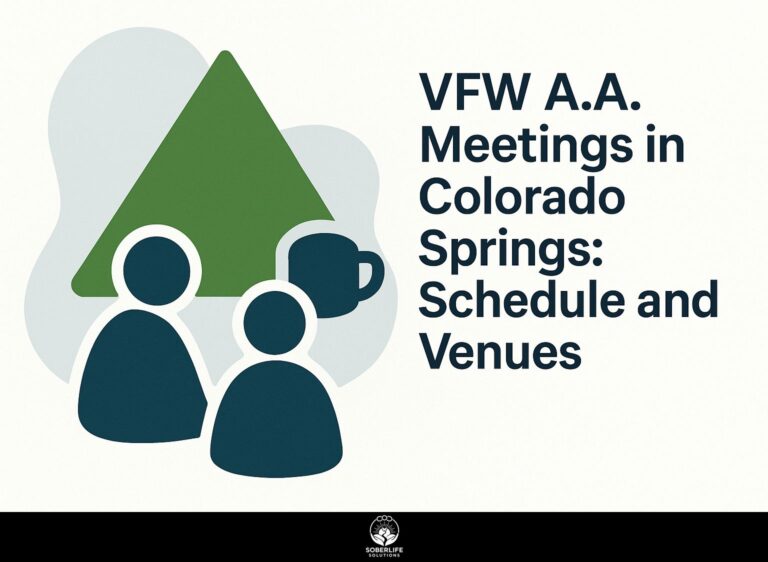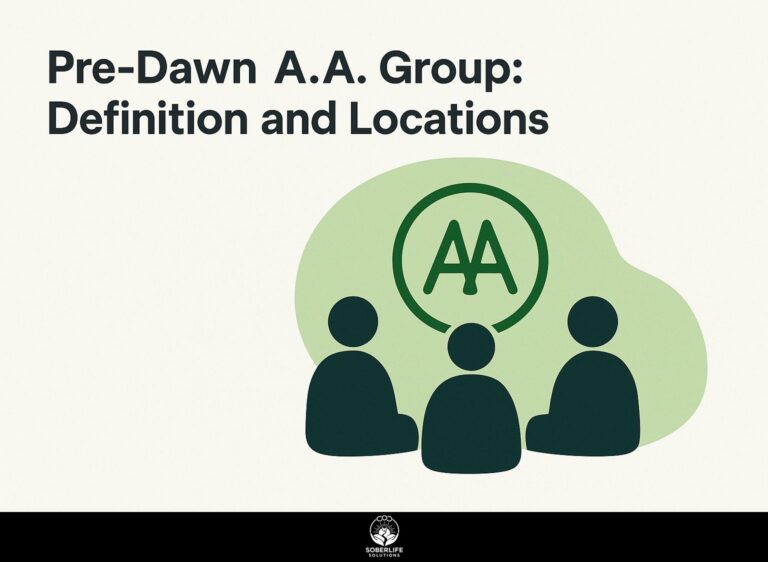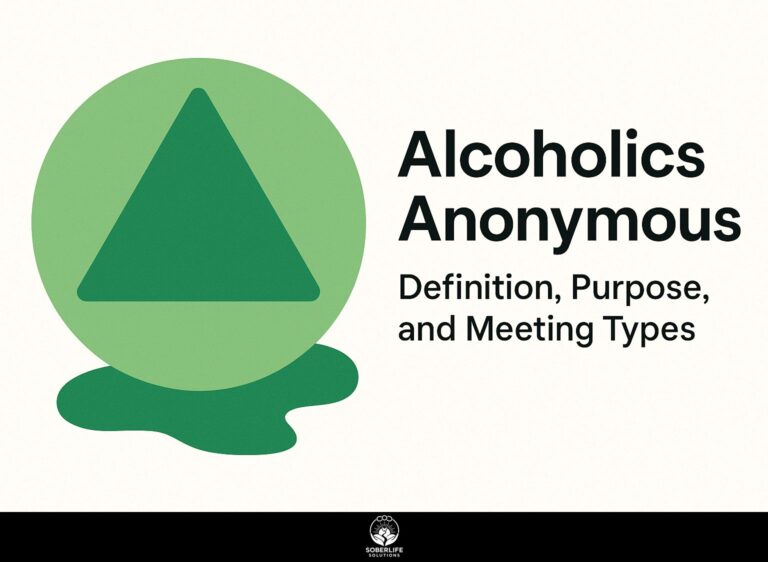A.A. Online Meeting Directory: How to Use Search and Filter Options

Finding the right A.A. meetings can be a challenge, but the A.A. Online Meeting Directory simplifies the process. The General Service Office provides this Meeting Guide with detailed information about meetings, including those held online and in person. This article explains how to use the search and filter features, so you can easily find the help you need. Improve your A.A. experience with these useful tips!
Key Takeaways:
Purpose and Importance
The directory helps members find meetings and connect with the A.A. community, supporting their recovery process.
The directory provides current information about local meetings, aiding individuals in finding support during important times.
Users can sort meetings by type, time, or place, which helps them find the best choices more easily. The directory often includes contact details for facilitators, facilitating outreach and engagement. For those new to the process, the AA Meeting Guide App offers a comprehensive guide to features, benefits, and usage, enhancing your ability to find and participate in meetings effectively.
This builds a sense of community, motivating members to share experiences and connect outside of meetings, which can greatly support their recovery efforts.
Accessing the Directory

You can easily access the A.A. Online Meeting Directory using either a computer or a mobile device, which allows you to find meetings while you are out and about.
Creating an Account
To improve the personal experience, users can sign up for an account on the A.A. meeting app, which takes under five minutes.
To get started, download the app and click ‘Sign Up.’ Enter your email address, choose a secure password, and provide basic information, such as your name and location.
Once you sign up, you can bookmark your favorite meetings and set alerts to stay organized. This account also allows you to connect with local support groups and tailor notifications based on your preferences, enhancing your overall experience.
Finishing this process quickly helps you become part of the community and aids in handling your recovery well.
Logging In
To access the A.A. Online Meeting Directory, you need to enter your login details for fast access to your customized meeting list.
After logging in, if you have problems like forgetting your password, click the ‘Forgot Password’ link and follow the instructions in the email to change it.
It’s essential to keep your contact information updated in your profile settings for account recovery and meeting notifications.
If you’re new to the directory, think about saving the login page link for quick access next time.
Turning on two-factor authentication increases safety, keeping your calendar and details safe.
Understanding Search Options
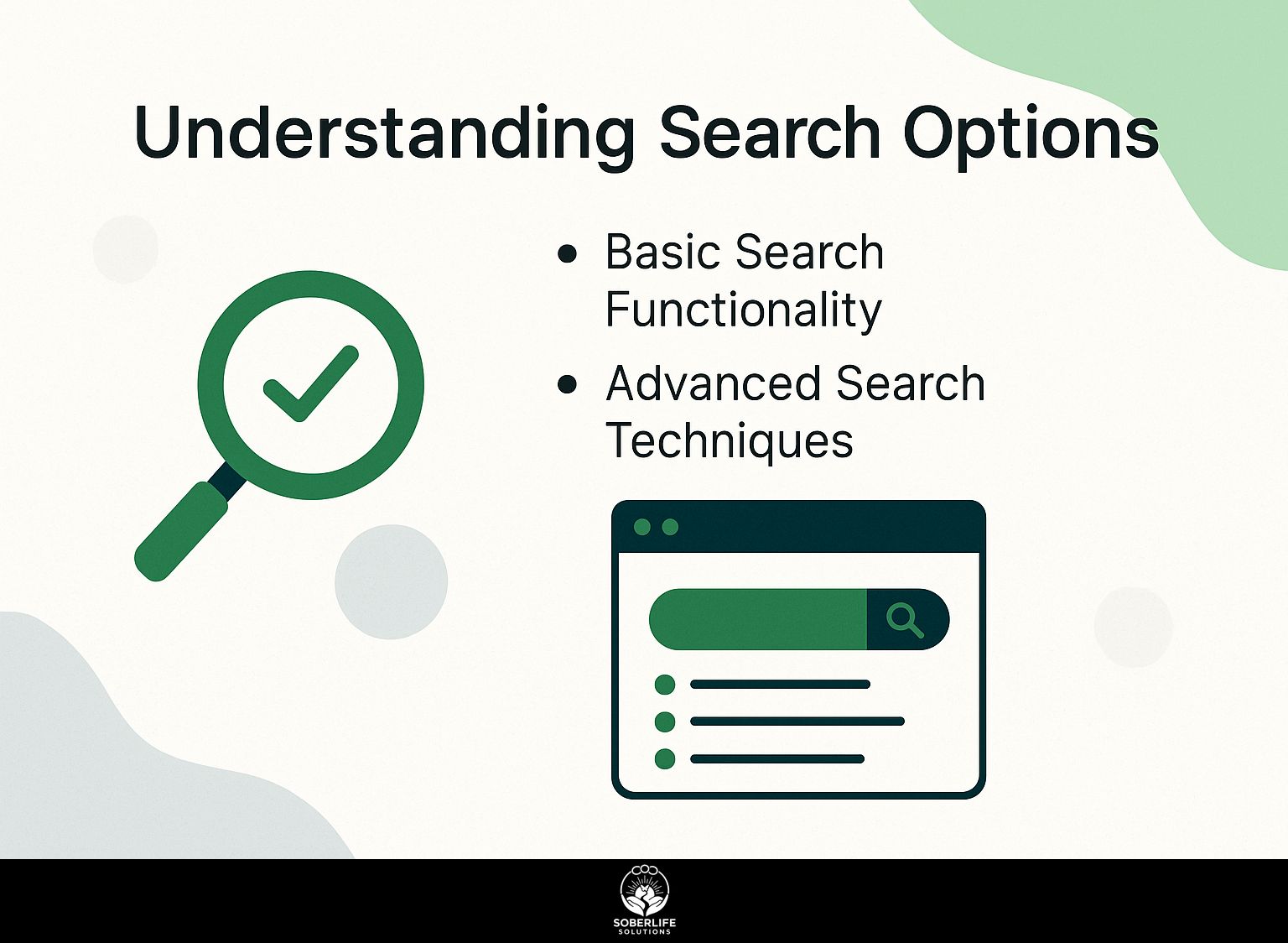
The A.A. Online Meeting Directory provides easy search tools that help users quickly find meetings that suit their needs.
Basic Search Functionality
Basic search functionality allows users to quickly find meetings by entering keywords like location, meeting name, or type.
To maximize your search efficiency, use specific terms related to your needs. Typing “marketing strategy meeting” instead of just “meeting” improves search results a lot. Including a location, such as “New York,” can further narrow down the options.
Quotation marks allow you to search for exact phrases, improving accuracy. Aim for combinations, like “budget review” in “San Francisco,” to pinpoint exact meetings.
These methods will make your search quicker and help you find the right meetings more easily.
Advanced Search Techniques
Users can improve their search by narrowing down results based on specific things like meeting types and accessibility options.
To enhance search results, make use of the filters offered on platforms such as Zoom or Microsoft Teams. Incorporating best practices from respected sources like Algolia can enhance user experience. As mentioned in our guide on how to find meetings by name, utilizing name searches strategically can also refine your results.
For instance, you can sort by meeting type-such as webinars or one-on-one sessions-and set accessibility options like closed captioning or screen sharing.
Incorporating keywords related to the topics of interest can lead to more relevant results. Regularly saving how you set up your searches makes it easier to find meetings that match what you’re looking for later.
Utilizing Filter Options

Filter options in the A.A. Online Meeting Directory help users focus their search to find the meetings that best match their preferences.
Location Filters
Location filters enable users to pinpoint meetings within specific geographical areas, enhancing accessibility for local attendees.
To use location filters well, first go to the settings of your meeting platform. Enter specific location details, such as a city or zip code, in the location input field.
To improve accuracy, use the GPS features on your device; turning on location services can automatically recommend meetings close to where you are. Many platforms allow you to specify a radius (e.g., within 10 miles) to broaden or narrow your search. For context, a discussion on LinkedIn explores how GPS tracking technology can enhance these capabilities.
Regularly check for updates or events within the selected geographic area to maximize participation.
Time and Day Filters
Time and day filters allow users to find meetings that fit their schedules, whether they prefer morning, afternoon, or evening sessions.
To use these filters well, first figure out when you work best. For instance, if you’re most alert in the morning, set your filter to display meetings scheduled between 8 AM and 12 PM.
Tools like Google Calendar let you set these time frames easily. Consider week-specific preferences: if you have lighter afternoons on Thursdays, adjust your filters to prioritize meetings in the morning for that day.
This method improves productivity by scheduling meetings to match your natural work pattern.
Combining Search and Filter Options
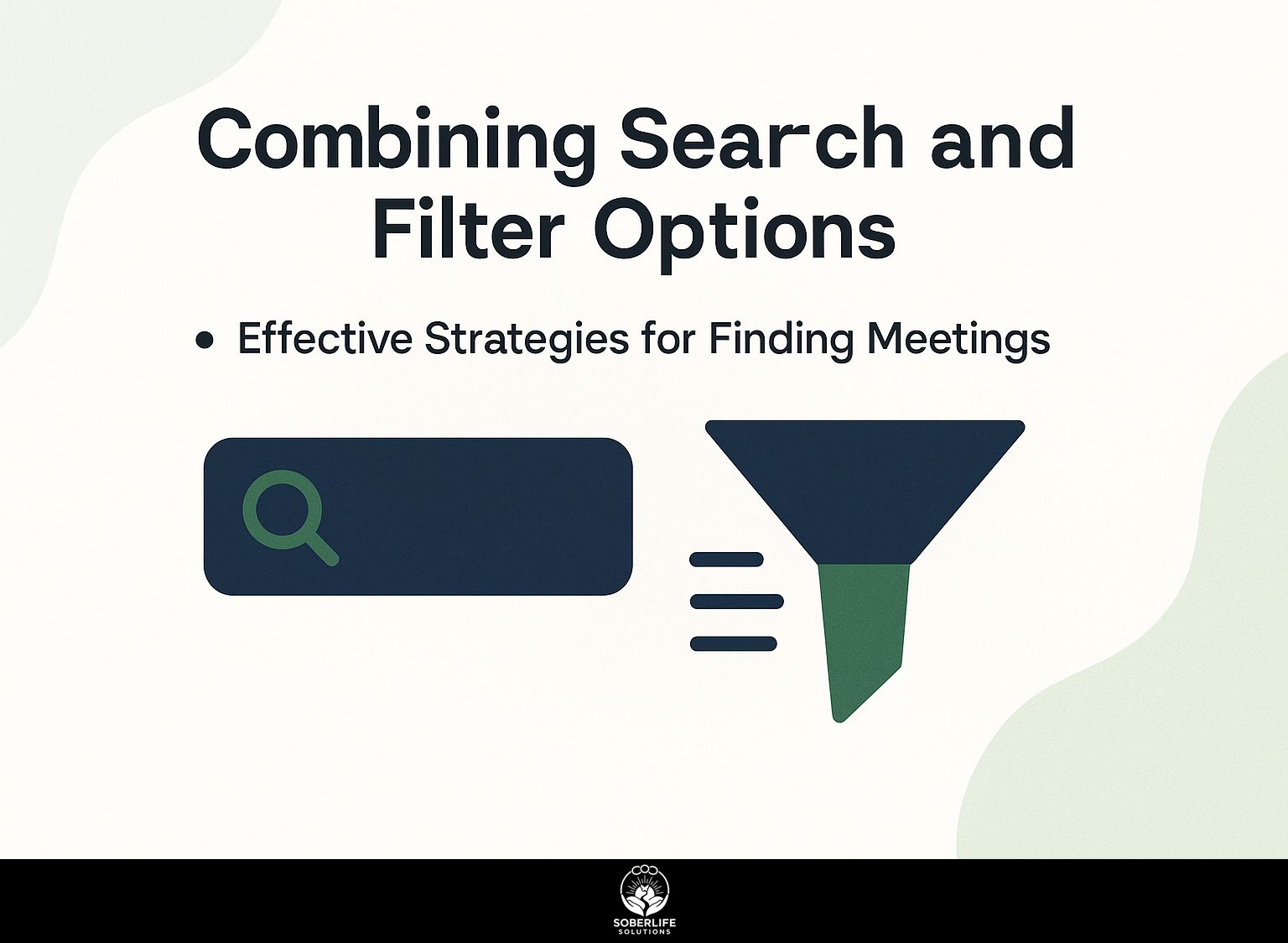
By using search and filter features together, you can effectively find A.A. meetings that best match your personal requirements. Curious about how to find meetings by name using the OIAA search function? Discover essential techniques to streamline your search process.
Effective Strategies for Finding Meetings
Effective strategies include setting meeting notifications and using specific search terms to regularly update users about upcoming meetings.
You can improve your search results by saving key pages or connecting with tools like Google Alerts. For instance, set alerts for keywords such as ‘Team Updates’ or ‘Quarterly Review’ to receive instant notifications. Reddit offers insights on how Google Alerts can effectively notify you of news.
You can make it easier to find meetings by including tags in their descriptions, such as ‘Finance’ or ‘Project X’, to quickly locate them.
By using these methods together, you make sure you know what’s going on and keep track of important company news.
Tips for New Users

New users can receive specific advice on how to use the A.A. Online Meeting Directory correctly and avoid common errors.
Common Mistakes to Avoid
Common mistakes include neglecting to check meeting details or not utilizing filter options, which can lead to missed opportunities for connection.
To improve your search experience, make sure to check the meeting’s time and place before you continue.
Use filter options to narrow your search by industry or date. This helps you find the most relevant opportunities.
- For example, set specific filters that target your area of interest or professional background.
Bookmarks can help keep track of important meetings; avoid overwhelming yourself by limiting this to three or four significant events at a time.
By using these strategies, you’ll improve your chances of building important relationships.
Frequently Asked Questions
How do I access the A.A. Online Meeting Directory?
To access the A.A. Online Meeting Directory, simply go to the official Alcoholics Anonymous website and click on the “Find a Meeting” tab. This will bring you to the online directory where you can search for A.A. meetings.
What search options are available in the A.A. Online Meeting Directory?
The A.A. Online Meeting Directory offers various search options, including location, meeting type, language, and day of the week. You can also search for specific keywords, such as a meeting name or specific topic.
Can I filter my search results in the A.A. Online Meeting Directory?
Yes, you can filter your search results in the A.A. Online Meeting Directory. Once you’ve done a search, use the filters on the left to limit your results by place, meeting type, and more choices.
How can I save my favorite meetings in the A.A. Online Meeting Directory?
To save your favorite meetings in the A.A. Online Meeting Directory, you can click on the star icon next to the meeting’s name. This will add the meeting to your favorites list, which you can access by clicking on the “Favorites” tab on the top of the page.
Is there a way to view meetings in a specific language in the A.A. Online Meeting Directory?
Yes, you can view meetings in a specific language in the A.A. Online Meeting Directory. When you do a search, you can choose a language from the drop-down menu under the “Language” filter. This will only display meetings in your selected language.
Can I access the A.A. Online Meeting Directory from my mobile device?
Yes, you can reach the A.A. Online Meeting Directory from any device with internet access, such as smartphones and tablets. Simply access the directory through your device’s web browser and you will be able to search and filter meetings on the go.