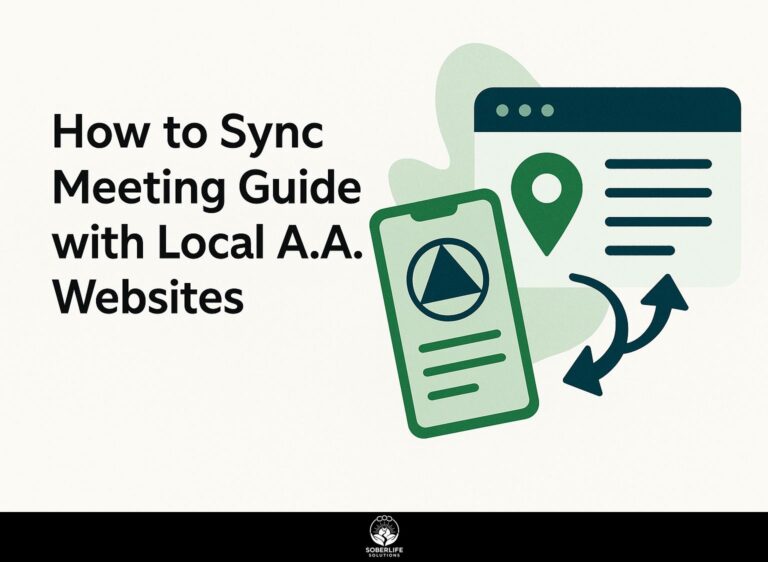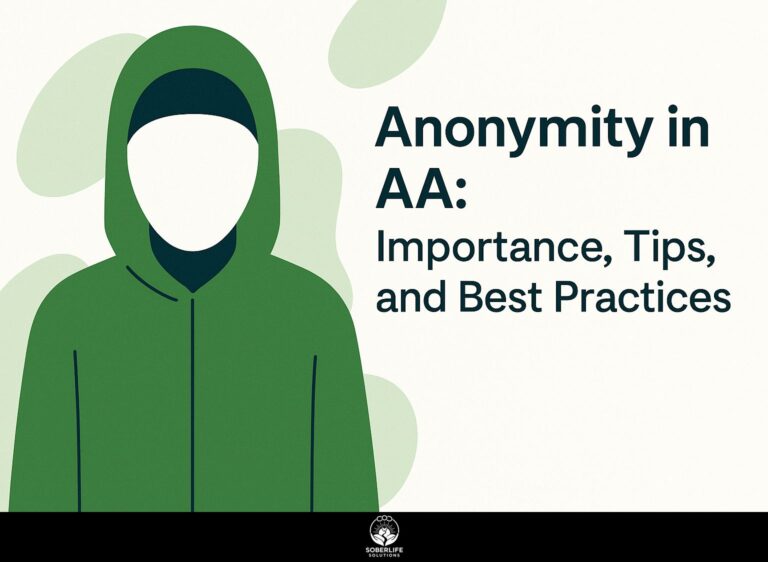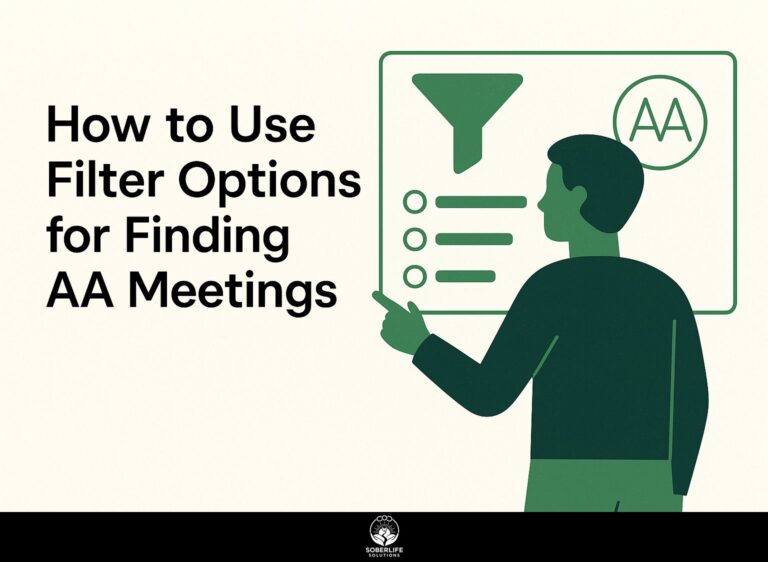Managing Meeting Participants: Tools for Online AA
Running online AA meetings can be tough, particularly when managing participants. The OIAA (Online Intergroup of Alcoholics Anonymous) provides a directory to help individuals find AA groups on platforms like Zoom. To ensure a smooth experience, having the right tools and security settings is important. This article outlines practical methods and resources for managing participants, promoting involvement, and encouraging a supportive online space for recovery.
Key Takeaways:
- Establish clear ground rules at the beginning of online AA meetings to create a respectful and focused environment for all participants.
- Use video calls and chat apps to improve communication and involvement between facilitators and participants during meetings.
- Ask participants for their thoughts often to find ways to improve and provide a positive online experience for everyone.
Understanding Participant Roles
In online AA meetings, knowing the specific roles of participants is important for creating a helpful and supportive space. As highlighted in an article from Psychology Today, role-playing can enhance understanding and interaction, making it a valuable technique in therapeutic settings. To better understand how these meetings are structured, you can explore the insights provided in our overview of District-Based A.A. Meetings, which details their definition, structure, and benefits.
Facilitators
Facilitators are the backbone of online AA meetings, responsible for guiding discussions and ensuring adherence to meeting protocols.
Good facilitators need to keep an eye on the chat box so that participants can express their ideas while maintaining respect and focus on the topic. This involves looking out for any interruptions, such as inappropriate comments, and addressing them promptly by reminding participants of the guidelines or sending private messages.
Facilitators can increase participation by asking quieter attendees direct questions or organizing smaller group discussions.
Zoom and Microsoft Teams have options to mute or highlight participants, which helps keep meetings organized and creates a welcoming environment.
Members
Members are important in creating a shared experience in online AA meetings, helping to build a sense of community and support.
To actively engage in these meetings, participants can share personal experiences, ask questions, and offer encouragement to others.
For first-time members, it’s important to listen openly and respect the anonymity of all participants. Consider using the chat function to comment or share your thoughts during appropriate moments.
Attending meetings helps you build relationships and demonstrate your commitment. Remember, the more you get involved, the better the community becomes, which benefits everyone.
Essential Tools for Online Meetings
Selecting the right tools is important for a smooth online AA meeting, including video calls and chat management. For example, reviews from PCMag highlight some of the best video conferencing software available, which can greatly enhance the experience. Additionally, understanding virtual hand raising etiquette can further improve communication during these meetings.
Video Conferencing Platforms
Zoom has emerged as a leading platform for hosting online AA meetings, offering features like waiting rooms and participant management.
Zoom improves privacy by using meeting passwords, so only invited participants can enter. Screen sharing lets leaders easily show documents or materials, and virtual backgrounds can create a friendly environment.
Microsoft Teams provides strong features such as chat and file sharing, but its layout may be confusing for new users.
The cost for Zoom’s Pro version begins at $14.99 per month, which makes it affordable and suitable for AA groups.
Chat and Messaging Tools
Using chat and messaging tools improves communication in online AA meetings, enabling participants to share their thoughts and offer support instantly.
Tools like Slack and WhatsApp improve communication. For instance, Slack allows users to set up channels for different topics, making it easier to keep discussions organized.
To reduce interruptions, set rules like muting notifications during speaker sessions and promoting texting instead of talking over others.
WhatsApp’s group chat allows you to quickly check in and share information, but it can be disorganized. Using Slack for meeting agendas and WhatsApp for casual updates can improve the meeting experience without overloading participants.
Best Practices for Managing Participants
Creating guidelines for handling participants is essential to maintain a respectful and effective atmosphere in online AA meetings. To better understand the dynamics of support in these settings, you might find our article on Peer Support Groups: Strategies for Networking, Leadership, and Overcoming Challenges particularly beneficial.
Setting Ground Rules
Setting clear rules at the start of each meeting promotes respect and ensures that everyone has the opportunity to share their thoughts.
This can include emphasizing confidentiality, respect for differing opinions, and avoiding interruptions.
To communicate these effectively, consider the following methods:
- Firstly, introduce each rule clearly in your opening remarks;
- Secondly, provide examples to illustrate their importance, such as how confidentiality protects sensitive information;
- Finally, ask team members to share their opinions on these rules to help them feel responsible for them.
This approach creates a collaborative environment and encourages adherence throughout the meeting.
Encouraging Participation
Encouraging people to join in makes online meetings better, leading to more meaningful sharing of support and recovery experiences.
To encourage participation, try using tools like Mentimeter for live polling to check how participants feel or what they think at the moment.
Breakout rooms are excellent for facilitating deeper discussions; platforms like Zoom allow you to create these spaces easily, letting smaller groups share their stories.
Make sure to recognize contributions; a simple acknowledgment can motivate quieter members to join the conversation.
Asking participants relevant questions can lead to important discussions and make sure that everyone feels appreciated and listened to.
Handling Technical Issues
Technical problems can interrupt online meetings; having a plan can help reduce these issues.
To reduce possible interruptions, think about these clear actions:
- Check your equipment 30 minutes before the meeting to make sure it works properly. Use tools like Zoom or Microsoft Teams to identify any sound or video problems.
- Always have a backup plan. For instance, keep a secondary device handy in case your primary one fails. Inform participants of alternative communication channels, like a group chat, to maintain connection if video fails. As noted by TechTarget, addressing common technical issues beforehand can significantly enhance the experience for all participants. Additionally, knowing [how to manage Zoom meetings effectively](https://soberlifesolutions.com/manage-zoom-meetings-handle/) can help in handling disruptions and ensuring a smoother experience.
Feedback and Continuous Improvement
Gathering feedback after online AA meetings helps us improve and plan future meetings to better support participants.
Implement post-meeting surveys using tools like Google Forms or SurveyMonkey. Optionally, consider direct feedback via newsletters or dedicated chat channels.
In your survey, include specific questions like, “What topics would you like to see covered?” or “Rate the session’s pacing on a scale from 1 to 5.” Understanding participant preferences is crucial, as outlined in our article on A.A. meetings: types, benefits, and attendance tips.
Once you collect the feedback, look for common themes. For instance, if many people want to talk more about coping strategies, make sure to cover those topics in upcoming meetings.
This flexible method improves the experience for attendees and builds a sense of community.
Frequently Asked Questions
What are the best tools available for Managing Meeting Participants: Tools for Online AA?
There are a few good tools for managing meeting participants in Online AA. Some well-known choices are Zoom for video calls, Slack for messaging, and Google Meet for simple scheduling and managing participants. Each of these tools has features that make it easier for everyone to interact and participate.
How can I make sure everyone takes part in the conversation while managing participants in online AA meetings?
To include everyone, use features such as breakout rooms and polls in your selected tools. Encourage everyone to take turns and create a clear agenda that gives each person time to express their ideas. Tools like Zoom help moderators manage participants well by using the ‘raise hand’ feature, making sure everyone gets a chance to speak.
What methods can help manage participants in Online AA meetings to avoid interruptions?
Set clear rules for participation before the meeting begins to avoid interruptions. Use tools that mute participants when they are not speaking to reduce background noise. Also, schedule a specific time for questions to help keep the meeting organized and on track.
Are there any specific features in online tools that aid in Managing Meeting Participants: Tools for Online AA?
Yes! Many online meeting tools have features that help manage participants. For example, Zoom allows you to mute or unmute participants, control who can share their screen, and assign co-hosts. These features make meetings run more smoothly and help keep the environment productive.
How can I gather feedback from participants after a meeting when Managing Meeting Participants: Tools for Online AA?
You can collect feedback using tools like Google Forms or SurveyMonkey. After the meeting, send a feedback form to participants to find out what they thought and if they have any suggestions. This information is useful for improving how you run future online AA meetings.
Which online platforms are most user-friendly for Managing Meeting Participants: Tools for Online AA?
Platforms such as Zoom, Microsoft Teams, and Google Meet are simple to use. Their clear layouts allow people to join meetings, share screens, and communicate effectively. Accessibility features ensure that everyone, no matter their technology skills, can take part in Online AA meetings.