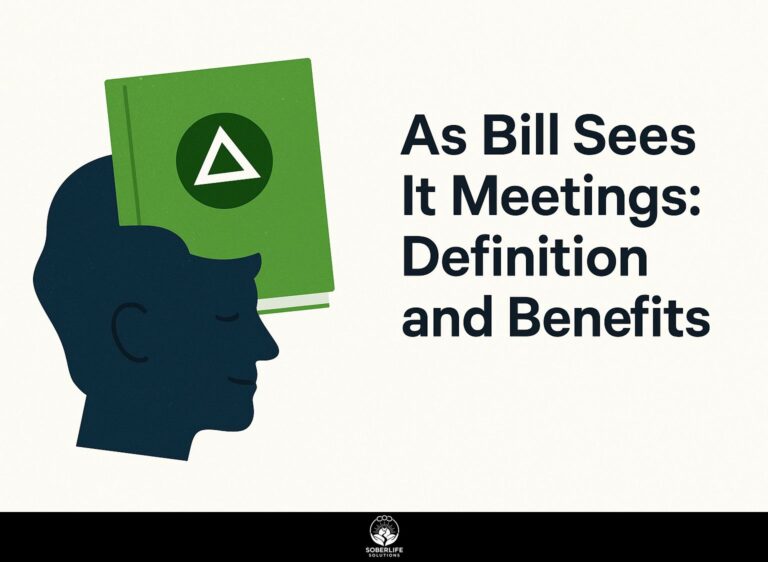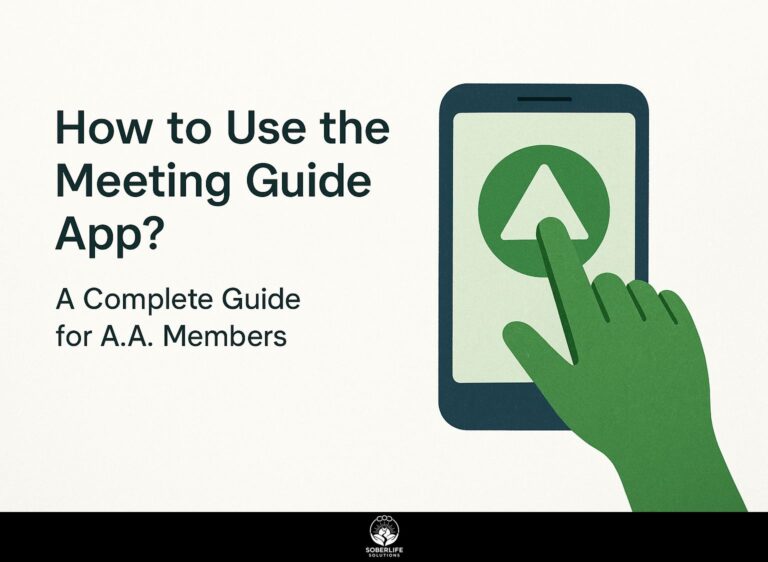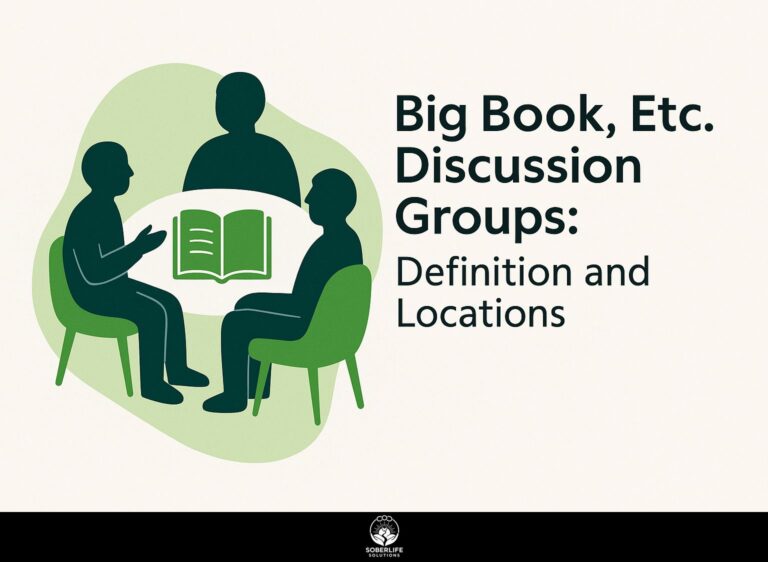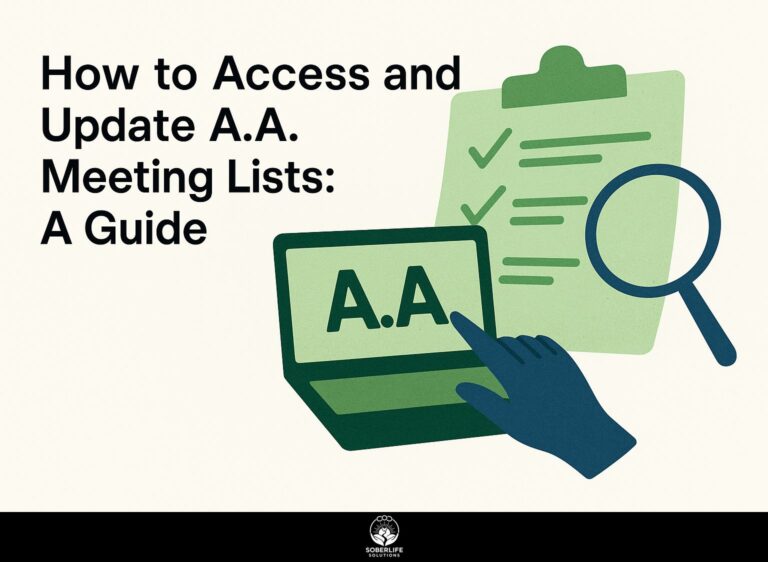Meeting Finder: Definition and Usage Guide
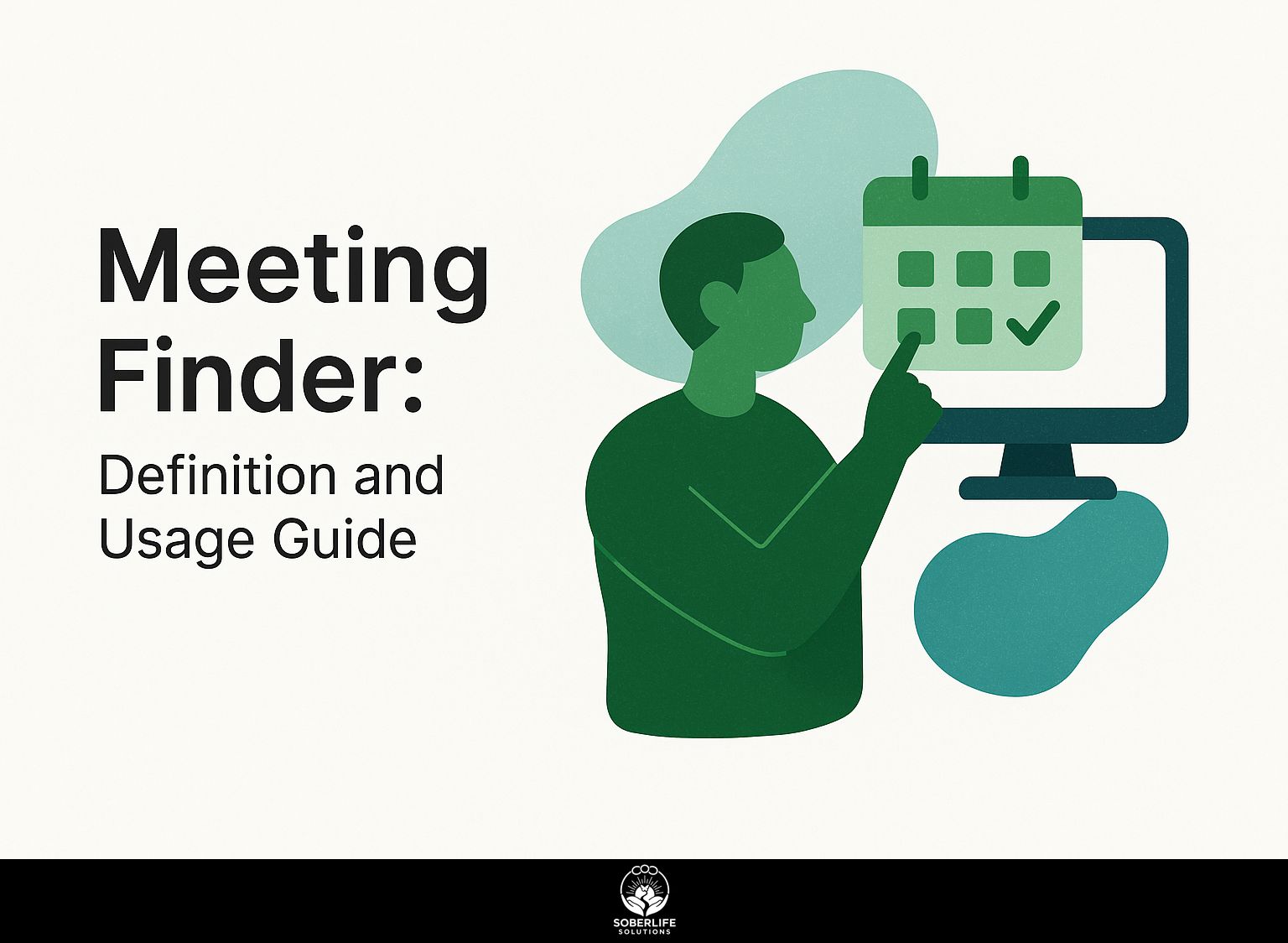
Getting the right help is important in addiction recovery, and a meeting finder can make this easier. For those looking for local AA groups, knowing how these tools function is important. This guide will examine the idea of tools for locating meetings, with a particular focus on Alcoholics Anonymous. You’ll learn how to find AA meetings easily, use the Meeting Guide, and improve your recovery by connecting with others who are also in recovery.
Key Takeaways:
What is a Meeting Finder?
A meeting finder is an online tool or app that helps users locate Alcoholics Anonymous (AA) meetings based on their location, availability, and meeting types.
Mobile apps like Meeting Guide simplify the search, allowing users to filter meetings by day and type, such as Closed or Open sessions.
Users can also access websites like AA.org, which feature a meeting locator tool where one can enter zip codes for nearby meetings.
Both platforms are user-friendly; the app even maps out the route and provides contact information for local groups.
These tools are essential for anyone who needs assistance, ensuring they find a meeting that fits their schedule and preferences.
Importance in Modern Communication
Meeting finders make it easier to link people to recovery groups, helping them get support quickly and encouraging regular participation.
These tools improve communication for Alcoholics Anonymous (AA) members by offering immediate updates on when and where meetings are held.
For instance, platforms like Meetup and AA Intergroup websites allow users to search for nearby meetings by entering their zip code, ensuring they find support close to home.
Apps like Sober Grid connect people with local meetings and allow them to chat with treatment experts, creating a feeling of togetherness.
Using these resources, members can remain involved and connected, which helps them improve their recovery process.
How Meeting Finders Work
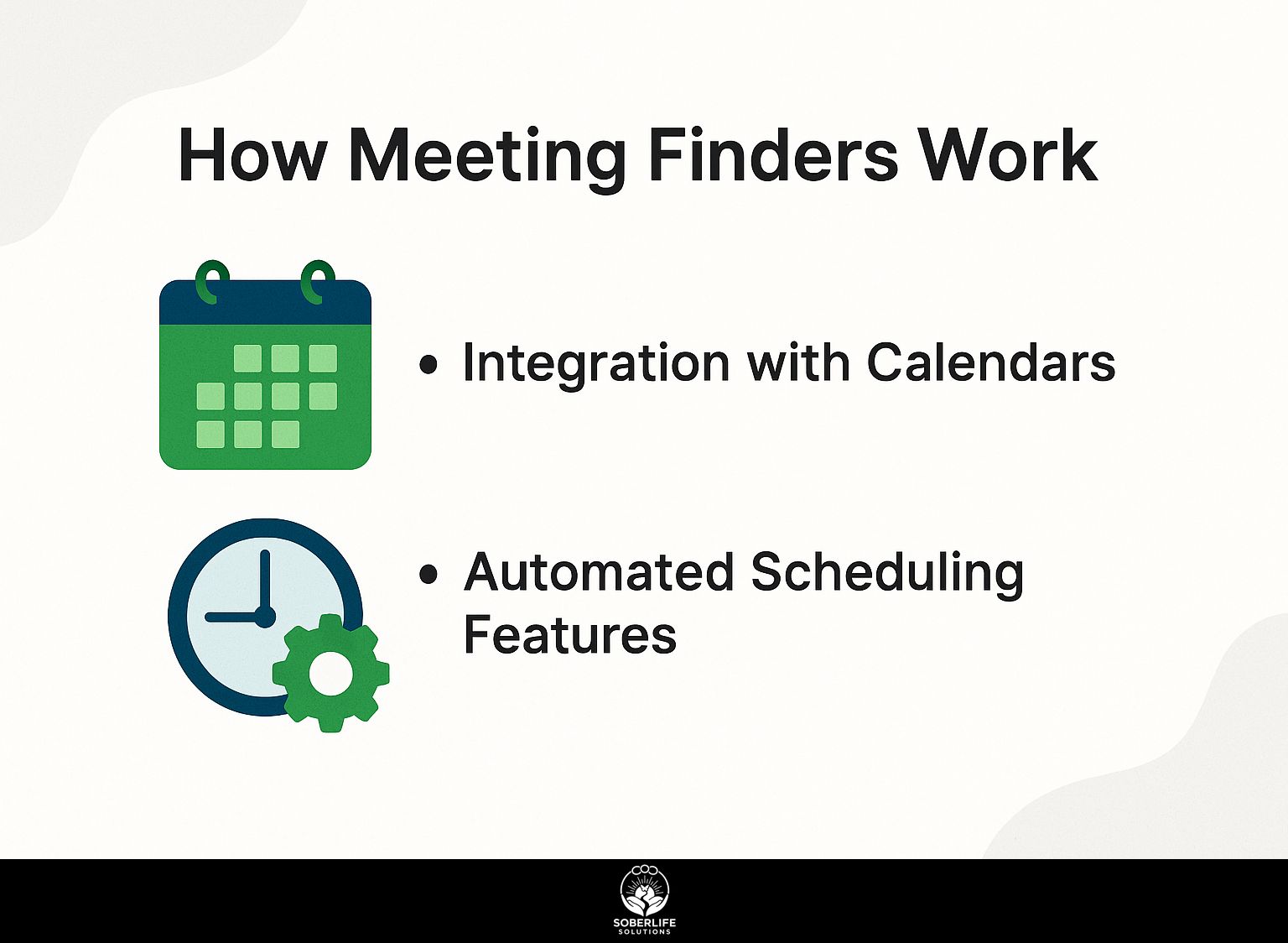
Meeting finders use modern technology to make it easy to find AA meetings, including features designed for users. For those unfamiliar with these tools, a hidden gem such as our complete guide on using the Meeting Guide App offers insights into maximizing their utility.
Integration with Calendars
Many current meeting finders work well with popular calendar apps, helping users plan and get alerts for upcoming AA meetings.
To integrate a meeting finder with Google Calendar, start by ensuring you have a compatible tool like FindMyMeeting. Once you set up your account, go to your calendar settings to turn on API access.
Use the given key in the meeting finder to automatically set up the event. For Outlook users, the process is similar: configure calendar permissions in Outlook settings, then link it to your meeting finder through the provided integration code.
This setup sends you notifications about your meetings, helping you remember important sessions.
Automated Scheduling Features
Automatic scheduling allows users to set regular alerts for various meetings, lowering the risk of forgetting to attend.
To effectively use automated scheduling, begin by organizing your meetings, such as daily updates, weekly team gatherings, or monthly planning discussions.
Use tools like Google Calendar or Microsoft Outlook to set alerts, like a notice one hour before internal meetings and a day in advance for external ones.
Use features like color-coding or labels to clearly show different types of meetings. Checking your scheduled tasks at the start of each week helps you manage your time well.
Key Features of Meeting Finders
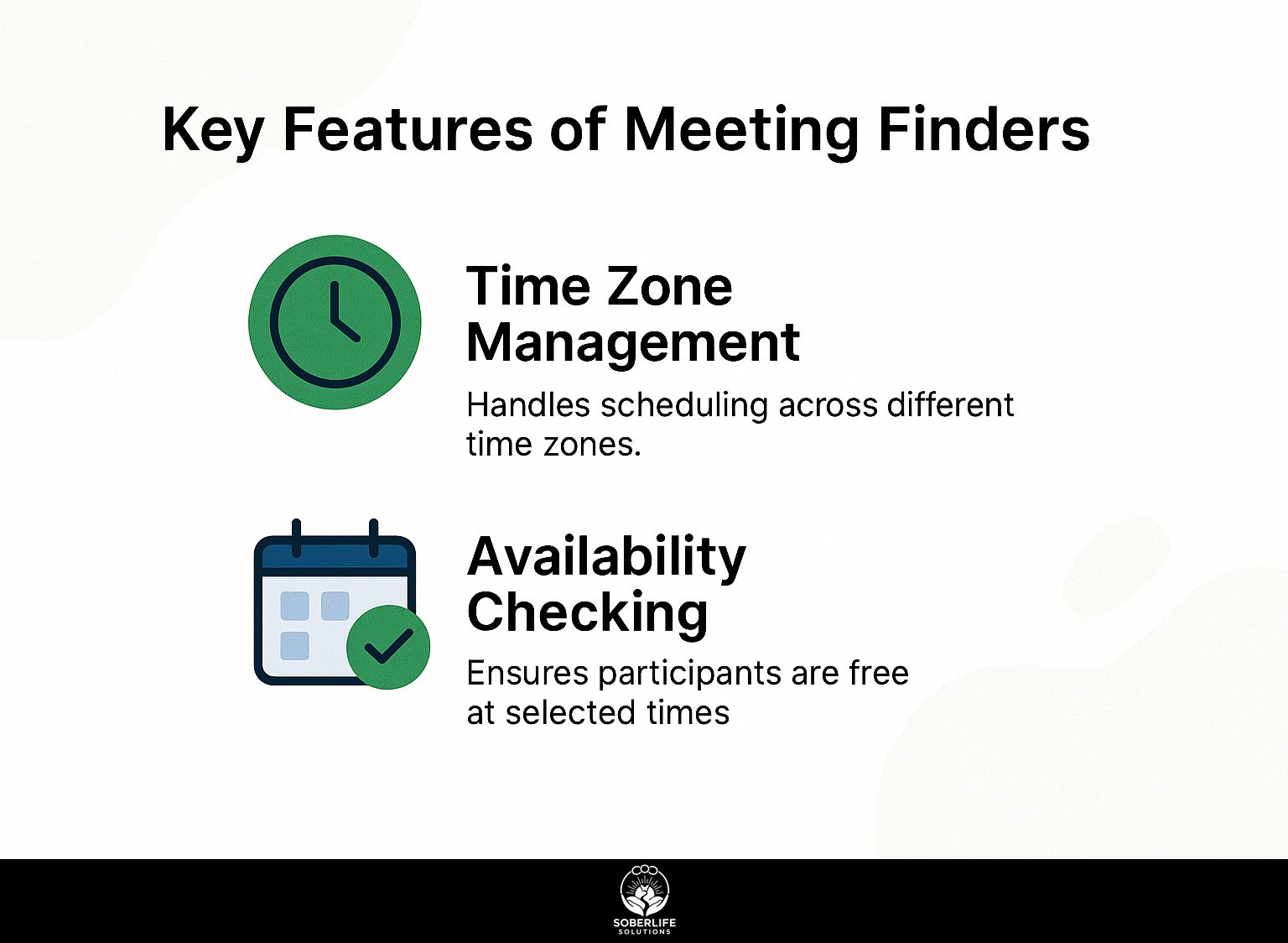
Meeting finders include tools that make it easier for users, particularly for managing schedules and ensuring everyone can attend. For those exploring virtual recovery options, virtual recovery groups have become increasingly popular as a convenient alternative. To understand more about this trend, explore our comprehensive look at virtual recovery groups.
Time Zone Management
Managing time zones is an essential part of meeting finders, helping users see their local meeting times correctly, no matter where they are.
To change the time zone, go to the app’s settings menu and choose your time zone from the dropdown list.
For added convenience, many platforms allow users to save multiple time zones-this is particularly useful for traveling professionals who frequently connect with colleagues across different regions.
Enabling automatic detection of your device’s time zone can further simplify the process, ensuring accuracy without manual input. This is especially critical in global teams, as highlighted in a Medium article that discusses navigating time zone challenges.
Using these tools better helps you get more involved in online meetings and makes your schedule easier to manage.
Availability Checking
Availability checking features let users confirm their attendance and check the availability of seats in meetings, enhancing user participation.
To effectively check availability, users can employ tools like Microsoft Outlook, Google Calendar, or specialized scheduling apps like Doodle.
In Outlook, you can create a new event and use the ‘Scheduling Assistant’ to find available times for people. Doodle allows users to propose different time slots, enabling participants to pick the ones that suit them, which simplifies scheduling.
This method increases the likelihood of full participation, as it respects attendees’ schedules and minimizes back-and-forth communication.
Benefits of Using Meeting Finders
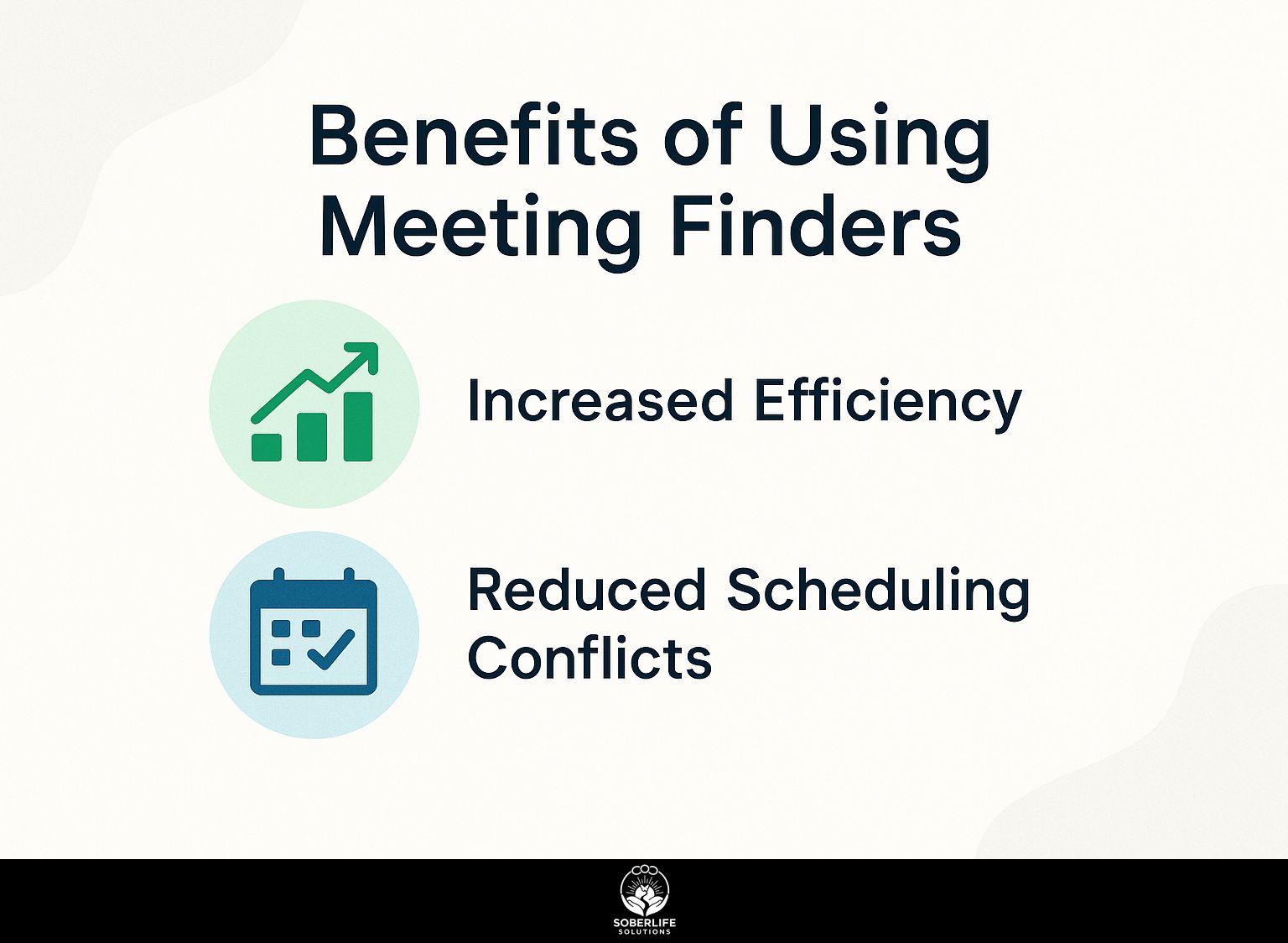
Tools for finding meetings make it easier to track who attends AA meetings, making it simpler for people looking for support during their recovery.
Increased Efficiency
Meeting finders can increase efficiency by reducing the time spent searching for meeting details from an average of 30 minutes to just 5 minutes.
Using tools like Calendly or Doodle, users can set up scheduling by letting participants select their preferred times from open slots.
For instance, Calendly integrates seamlessly with calendars, updating in real-time to avoid conflicts. Platforms like Slack or Microsoft Teams let teams quickly set up alerts and share meeting links, helping to save time.
Using these tools makes it easier to set up meetings and saves users time that they can use for rest or work.
Reduced Scheduling Conflicts
By using meeting finders, users can minimize scheduling conflicts, ensuring they can attend meetings that fit within their busy lives.
These tools simplify scheduling by gathering everyone’s available times, making it easy to find the most suitable times.
For example, tools like Doodle and Calendly allow users to propose multiple time slots, after which participants can vote on their preferences. Another great method is Google Calendar’s scheduling feature, which shows when others are free.
To balance meetings with other responsibilities, try setting specific meeting days or time blocks dedicated solely to focused work, creating a more organized and efficient weekly schedule.
Popular Meeting Finder Tools
Different popular tools help people in the AA community find meetings, each with features that match various user needs and likes. For those interested in a comprehensive tool, consider the AA Meeting Guide App: Features, Benefits, and Usage, which provides valuable insights into selecting the best options for your needs.
Overview of Leading Platforms
Popular platforms like the Meeting Guide app and AA.org offer detailed resources to find local AA meetings and support groups.
Both platforms have special features that improve the user experience.
For example, the Meeting Guide app uses GPS to help you find nearby meetings easily. It allows users to set up notifications for upcoming meetings.
AA.org includes a meeting search tool that lets users filter by location, day, and type of meeting, so people can find what they need.
By using these tools, users can easily link up with local support groups and stay committed to their sobriety path.
Comparative Analysis
A comparative analysis of popular meeting finder tools reveals differences in usability, available features, and types of support offered.
Calendly is well-liked because it is simple to use and connects smoothly with Google Calendar, making it ideal for those who prefer an uncomplicated setup.
Doodle, on the other hand, shines in group scheduling, allowing participants to poll their availability easily.
Microsoft Bookings works well with Office 365 and includes tools for managing customers.
Depending on your specific needs-whether simplicity, group coordination, or Office integration-each tool provides unique benefits that cater to different scheduling challenges.
Best Practices for Effective Usage

Following established methods can greatly improve how well meeting finders work, helping users fully benefit from their recovery process.
Setting Up Your Profile
Creating a customized profile in a meeting finder app can help suggest meetings that match personal preferences and recovery objectives.
To create your user profile, start by downloading the app and signing up with your email. Next, go to the profile settings and enter your choices, such as the times you can meet, your favorite places, and particular recovery goals such as being responsible or improving skills.
You can also link the app to your calendar for real-time availability updates. Set notifications to remind you of upcoming meetings, so you stay involved with your recovery process.
This process typically takes less than 15 minutes.
Communicating Availability
Letting meeting finders access your schedule helps organize and attend AA meetings more easily.
Utilizing tools like Doodle or When2meet can simplify this process. By creating a poll with specific time slots, you allow attendees to indicate their preferences easily.
For instance, set up a Doodle poll with three potential meeting times, enabling participants to mark their availability. After all votes are in, select the choice that received the most votes.
Consider using calendar apps like Google Calendar, which allow you to share your schedule directly and automatically update attendees about your next available times.
Future of Meeting Finders
As technology changes, meeting finders might use AI-powered features to better tailor user experiences and make help resources more available. According to DigitalOcean, various AI meeting tools are already enhancing team collaboration by providing smart scheduling suggestions.
For instance, AI could analyze user preferences and past attendance patterns to suggest relevant meetings automatically. Improved location services can give live updates about local happenings, so users won’t miss chances to connect with others nearby.
Allowing people to share their opinions helps make better recommendations later. These improvements help people build stronger relationships and simplify choosing meetings, allowing users to interact effectively with their work groups.
Frequently Asked Questions
What is a Meeting Finder?
A Meeting Finder is a tool or service that helps users locate and schedule meetings with others, typically in a business or professional setting.
How does a Meeting Finder work?
A Meeting Finder usually allows users to search for available meeting times, send meeting invitations, and manage meeting schedules all in one centralized platform.
What are the benefits of using a Meeting Finder?
Using a Meeting Finder can save time and increase efficiency in scheduling meetings, as well as provide a seamless way to collaborate and communicate with team members or clients.
Who can benefit from using a Meeting Finder?
Any individual or organization that regularly schedules and manages meetings can benefit from using a Meeting Finder, from small businesses to large corporations.
Are there different types of Meeting Finders available?
Yes, there are various Meeting Finders on the market, ranging from basic scheduling tools to more advanced platforms that offer additional features such as video conferencing and shared document editing.
How can I choose the right Meeting Finder for my needs?
When choosing a Meeting Finder, consider your specific meeting management needs and budget, as well as the user-friendly interface, customization options, and customer support offered by the platform.