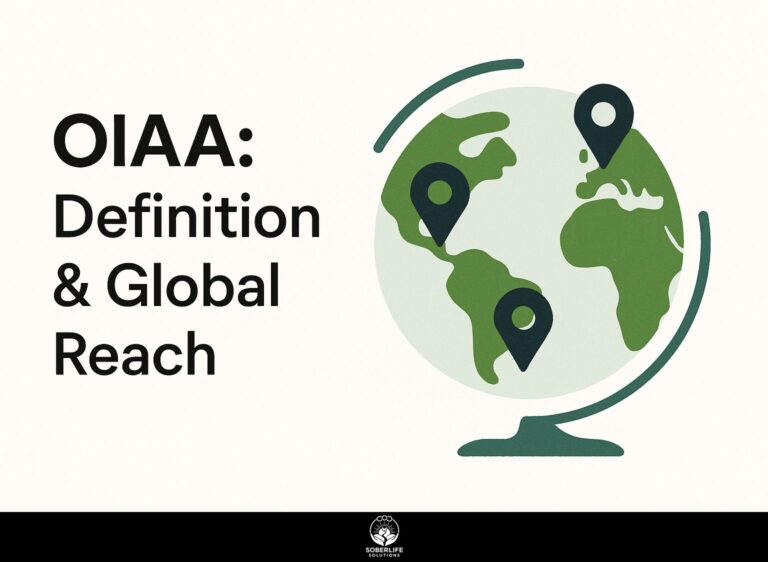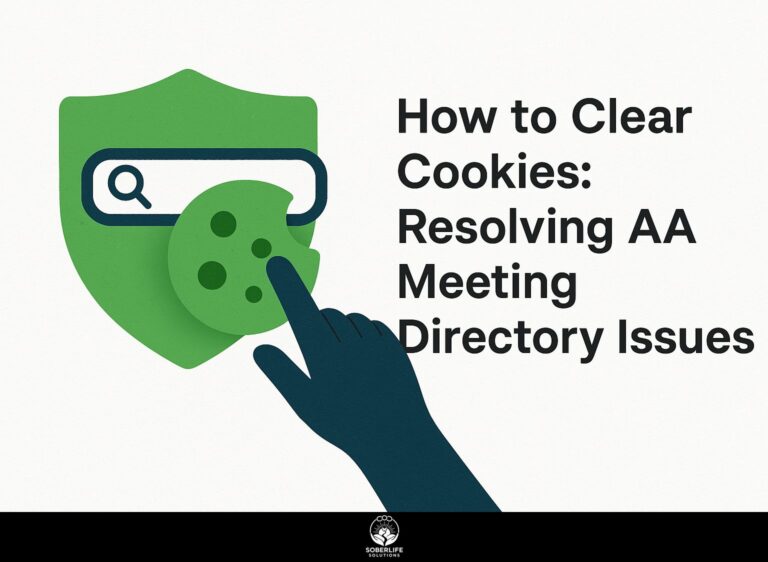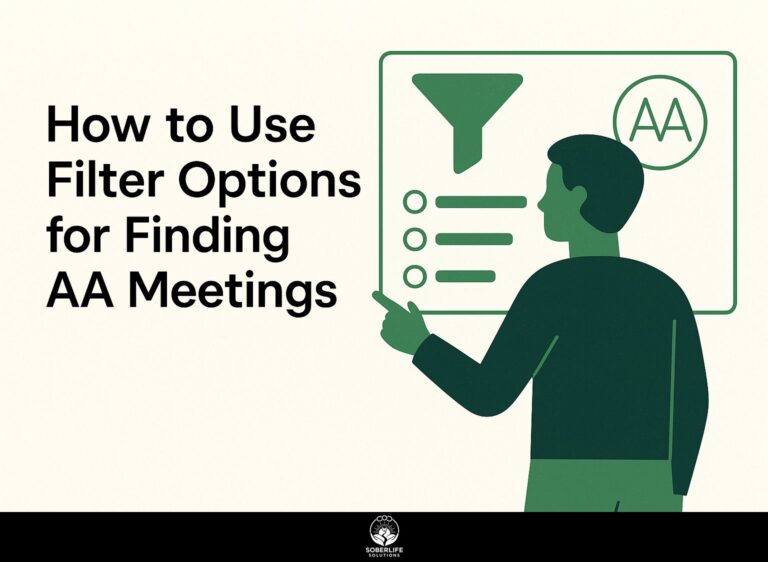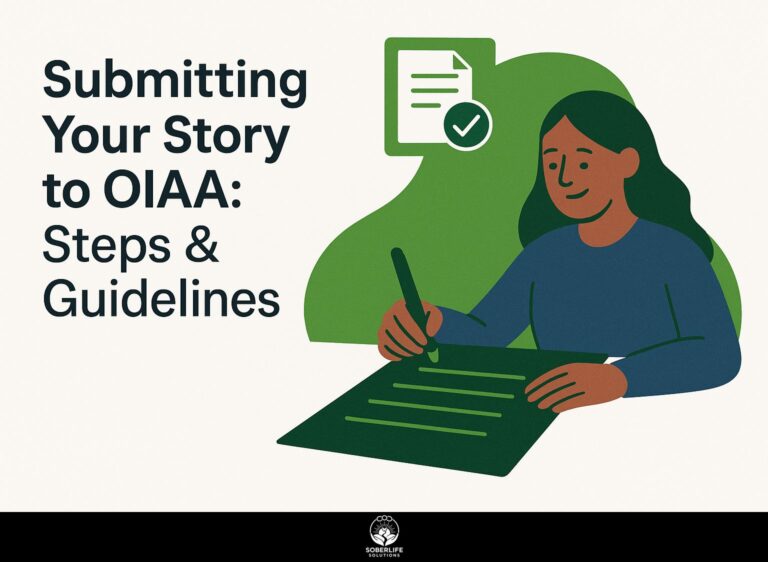Virtual Backgrounds in AA Meetings: Purpose & Setup
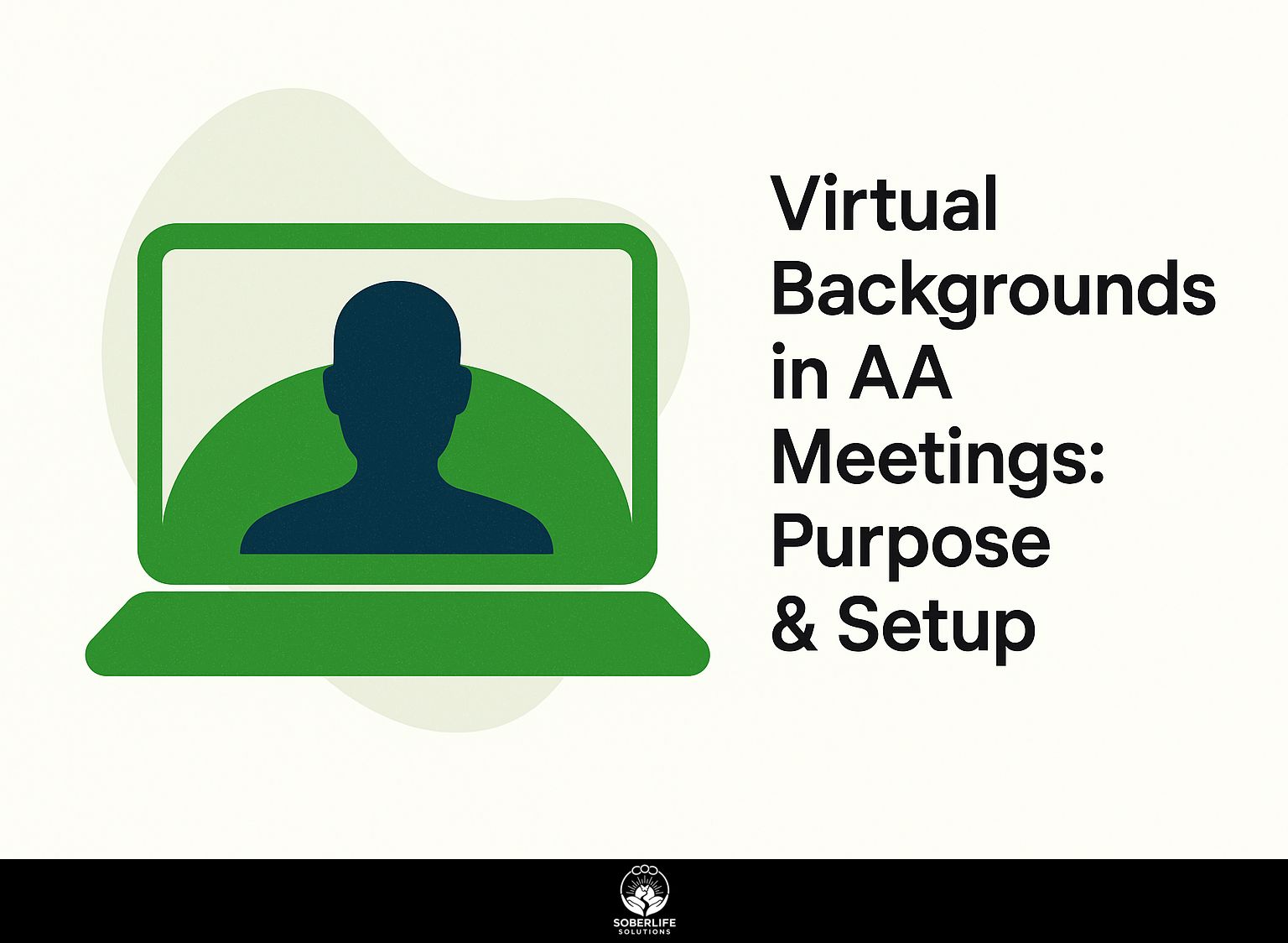
In the changing environment of Alcoholics Anonymous (A.A.) meetings, virtual backgrounds have become an important tool for maintaining privacy during online meetings. After CoVid-19, many A.A. groups switched to Zoom meetings to focus on public health and keep a supportive atmosphere. This article explains why and how to use virtual backgrounds. It shows how they can help create a secure environment for members to connect and interact better.
Key Takeaways:
Definition and Importance
Virtual backgrounds can hide personal spaces, which is important for keeping privacy and creating a welcoming environment during recovery meetings.
By utilizing platforms like Zoom or Microsoft Teams, participants can easily set a virtual background before joining a meeting.
For example, Zoom allows users to upload their personal images or choose from pre-set options, making it simple to change their background. This feature safeguards personal privacy and cuts down on interruptions, helping people concentrate better on the conversation. In fact, the Federal Trade Commission offers valuable insights on maintaining privacy during video conferences.
Users should check that their internet connection is good enough to keep video quality steady, which helps keep interest and communication strong during these important talks.
Relevance in AA Meetings
In AA meetings, using virtual backgrounds helps participants feel secure and supports the group’s rules on anonymity.
Many people find joining AA meetings online intimidating because they worry about their privacy.
Virtual backgrounds, such as those offered by Zoom or Microsoft Teams, can disguise personal environments, offering an added layer of confidentiality.
Participants might select calming scenes like a serene beach or a cozy library, effectively diverting attention from their actual surroundings. This helps people pay attention during the meeting and builds the trust needed for honest communication.
By letting members choose how much they share, these tools help keep the group’s integrity intact.
Purpose of Virtual Backgrounds in AA Meetings
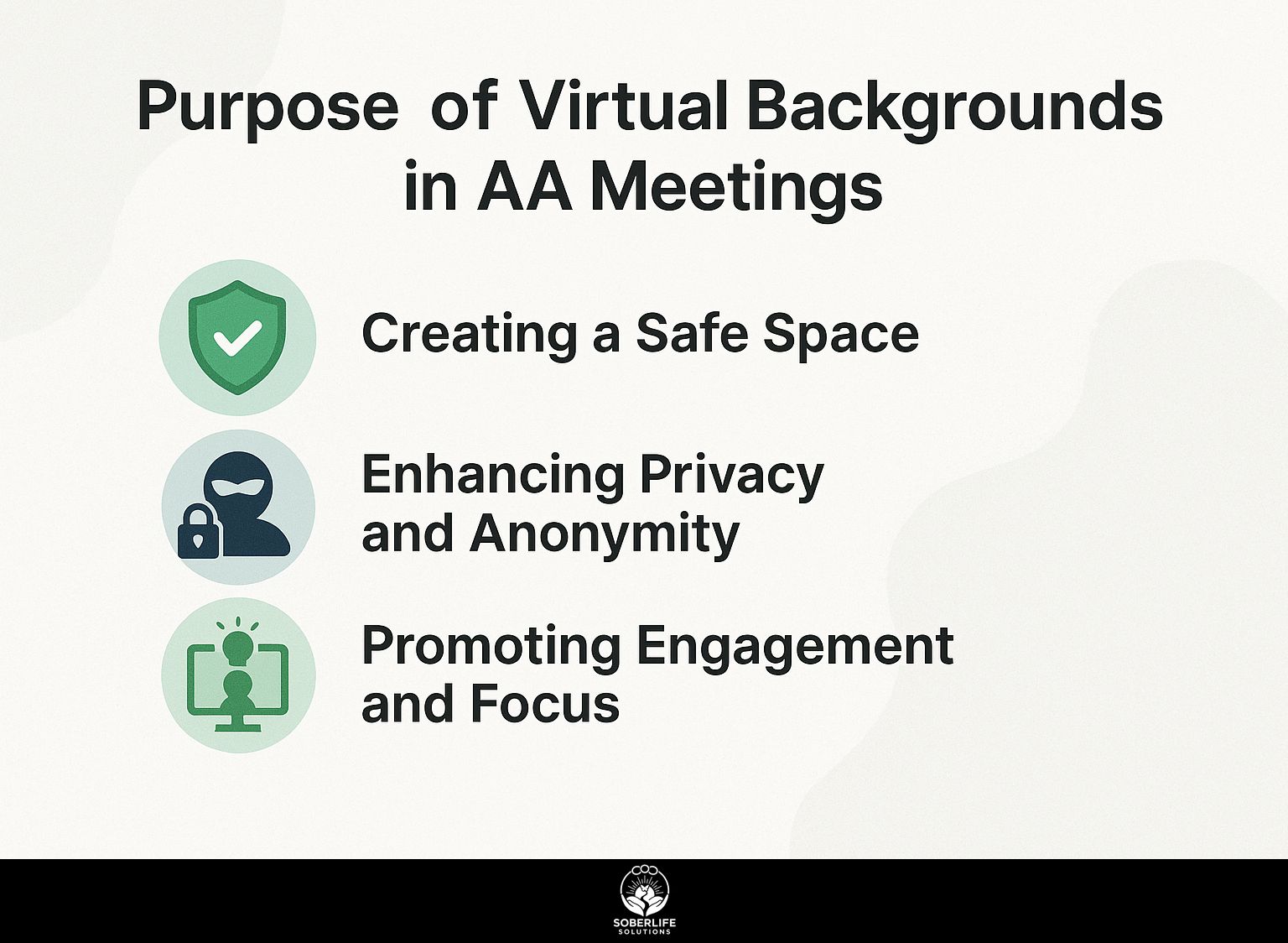
The main goal of virtual backgrounds in AA meetings is to create a secure environment that keeps participants’ privacy while improving involvement in the meeting. Those curious about ensuring secure virtual environments might appreciate our Zoom Meetings for AA: Access and Security Tips.
Creating a Safe Space
Virtual backgrounds can create a mental barrier, turning any location into a friendly space for sensitive conversations in AA meetings.
By incorporating images of serene nature scenes or cozy interiors, participants may feel more relaxed and open. A peaceful beach sunset can bring a feeling of calm, while sitting in a cozy coffee shop can create a sense of closeness.
Tools like Zoom and Microsoft Teams offer customizable options, allowing you to upload personal images or select from provided libraries. Choosing backgrounds like a peaceful forest or a simple bookshelf during discussions creates a calm atmosphere. This helps everyone feel at ease and encourages open conversation without the interruption of distracting real-world settings.
Enhancing Privacy and Anonymity
By masking personal surroundings, virtual backgrounds help uphold the privacy agreements essential to maintaining personal anonymity in AA settings.
Research shows that 70% of participants feel more comfortable sharing personal stories when using virtual backgrounds, as they reduce the visibility of potentially sensitive home environments. According to the Association for Psychological Science, understanding anonymity can significantly impact behavior and comfort levels in group settings.
Tools like Zoom and Microsoft Teams offer features to customize backgrounds easily, allowing users to select images or even blur their surroundings.
To set this up, go to your chosen platform’s settings, locate the background options, and either select a pre-existing image or upload one of your own.
This small change can greatly improve how comfortable and involved participants feel during meetings.
Promoting Engagement and Focus
Choosing the right virtual backgrounds can greatly increase the attention and involvement of participants, according to 65% of users in big Zoom meetings.
To choose the right virtual background, consider your meeting’s context and audience. Peaceful scenes help people unwind, and bright colors can encourage creative thinking.
Tools like Canva provide templates that can be easily changed to fit different styles, which can be very useful. Use good lighting and avoid cluttered backgrounds, as research indicates they can cause distraction. For context, an in-depth analysis by ResearchGate explores the significance of visual aids in maintaining focus and engagement.
Try different visuals before important meetings to see which ones keep participants interested.
Types of Virtual Backgrounds
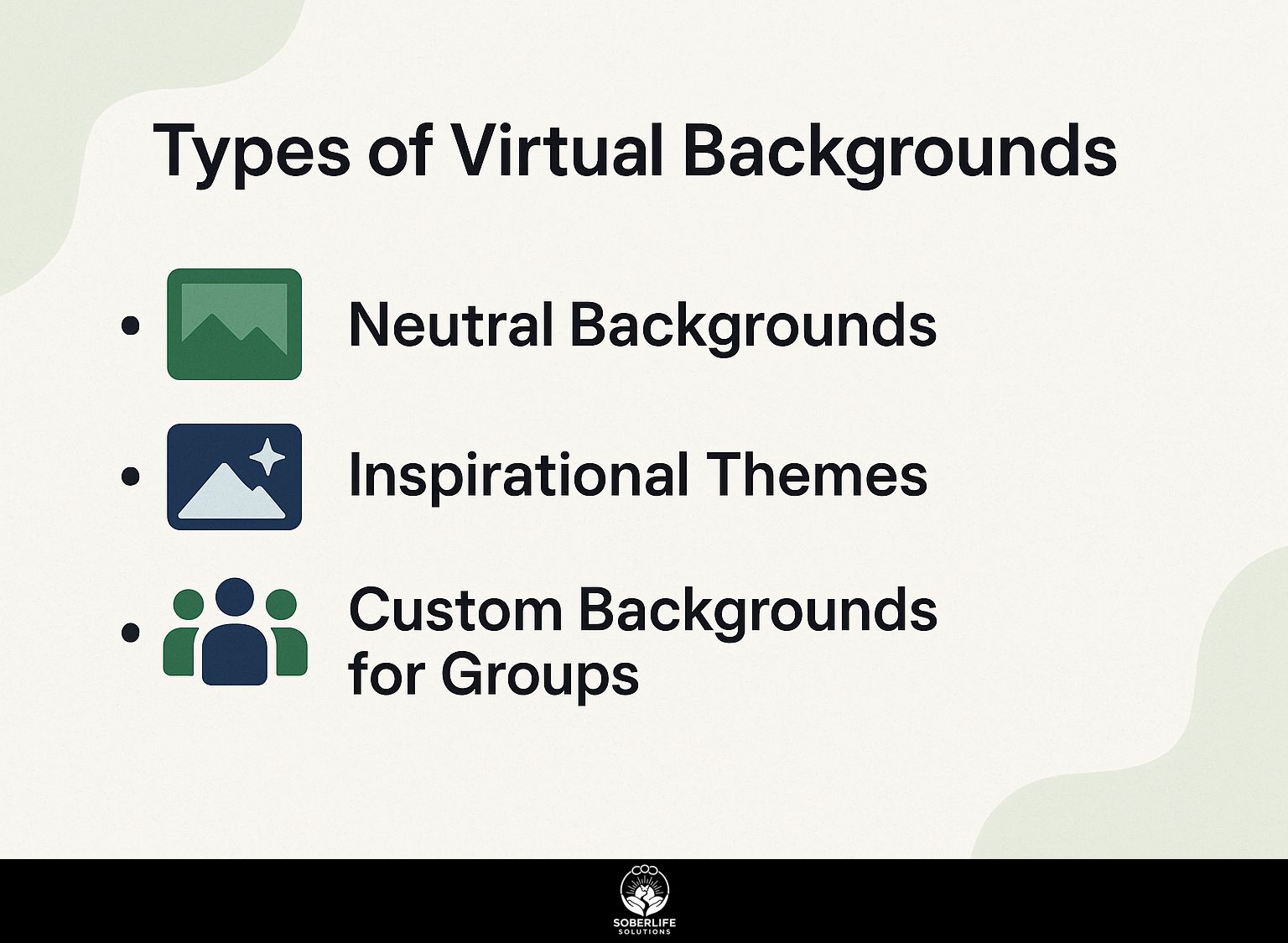
Different types of virtual backgrounds can serve many purposes in AA meetings, from simple settings to motivational environments that connect with participants. As mentioned in our detailed guide on how to join and secure A.A. Zoom meetings, creating a conducive online environment plays a crucial role in participant engagement.
Neutral Backgrounds
Neutral backgrounds, such as solid colors or simple patterns, can minimize distractions and help maintain a serious tone in AA meetings.
Light grey, soft beige, and pastel shades of blue or green are excellent choices, creating a calming environment.
Avoid busy patterns or bright, saturated colors, as they can draw attention away from the discussion. Consider using materials like plain fabric or paint for walls.
For virtual meetings, platforms like Zoom let you use custom backgrounds; a plain grey or cream background can help you concentrate.
Keep the lighting soft to create a friendly environment, which helps attendees interact and participate more.
Inspirational Themes
Inspirational-themed backgrounds, featuring quotes from the Big Book or Serenity Prayer, can uplift spirits and emphasize hope in recovery.
Using particular themes can make the motivational effect stronger. A ‘Resilience’ theme can feature quotes such as, “The only way out is through,” motivating participants to keep going despite difficulties.
A ‘Gratitude’ theme, with questions for daily thoughts on thankfulness, encourages a positive attitude. Tools like Canva can make backgrounds that look good and match these themes.
Think about using music playlists or group discussions focused on these themes to improve the experience and build a friendly community environment.
Custom Backgrounds for Groups
Custom backgrounds created for particular AA groups can increase a feeling of connection and group identity for members.
To make effective custom backgrounds, begin with Canva, a design tool that provides easy-to-use templates.
Choose a design that reflects the group’s values; for example, use calming colors and symbols related to sobriety. Use images that connect with participants, like local scenery or impactful quotes.
After designing, export the background in suitable formats like JPEG or PNG. Try out different backgrounds in a meeting to see if they improve the online experience without taking attention away from the conversation. Change them based on what participants say works best.
Setting Up Virtual Backgrounds
To set up virtual backgrounds, you need to understand the technical requirements and follow a simple guide for correct setup. Worth exploring: How to Manage Zoom AA Meetings: Disable Recording and Handle Disruptions for additional insights on handling online meetings effectively.
Technical Requirements
To use virtual backgrounds well, users need a computer with at least 4GB of RAM and a good internet connection with at least 2 Mbps upload speed.
A compatible webcam is highly recommended, as integrated laptop cameras may not deliver optimal quality. Specific software requirements include Zoom version 4.6.0 or later, Microsoft Teams, or Skype for Business.
For example, devices like the Logitech C920 HD Pro Webcam or the Microsoft LifeCam HD-3000 work well for this purpose. Make sure your computer runs Windows 10 or macOS Mojave (10.14) for smooth performance.
These specifications will help create a smooth experience when using virtual backgrounds.
Step-by-Step Setup Guide
Follow this simple five-step guide to set up a virtual background in Zoom:
- Open Zoom settings,
- Click on ‘Background & Filters’,
- Select ‘Virtual Background’,
- Upload your chosen background,
- Test your setup before the meeting.
To improve how your virtual background works, make sure you have a plain color behind you so the software can identify it better. Consider using high-resolution images to avoid pixelation.
Popular background options include:
- Scenic landscapes
- Office setups
- Branded company logos
For optimal performance, select the ‘I have a green screen’ option if you have one; this feature improves clarity and reduces artifacts. Make sure to do a practice session with friends or coworkers to fix any lighting or framing problems ahead of time.
Best Practices for Using Virtual Backgrounds
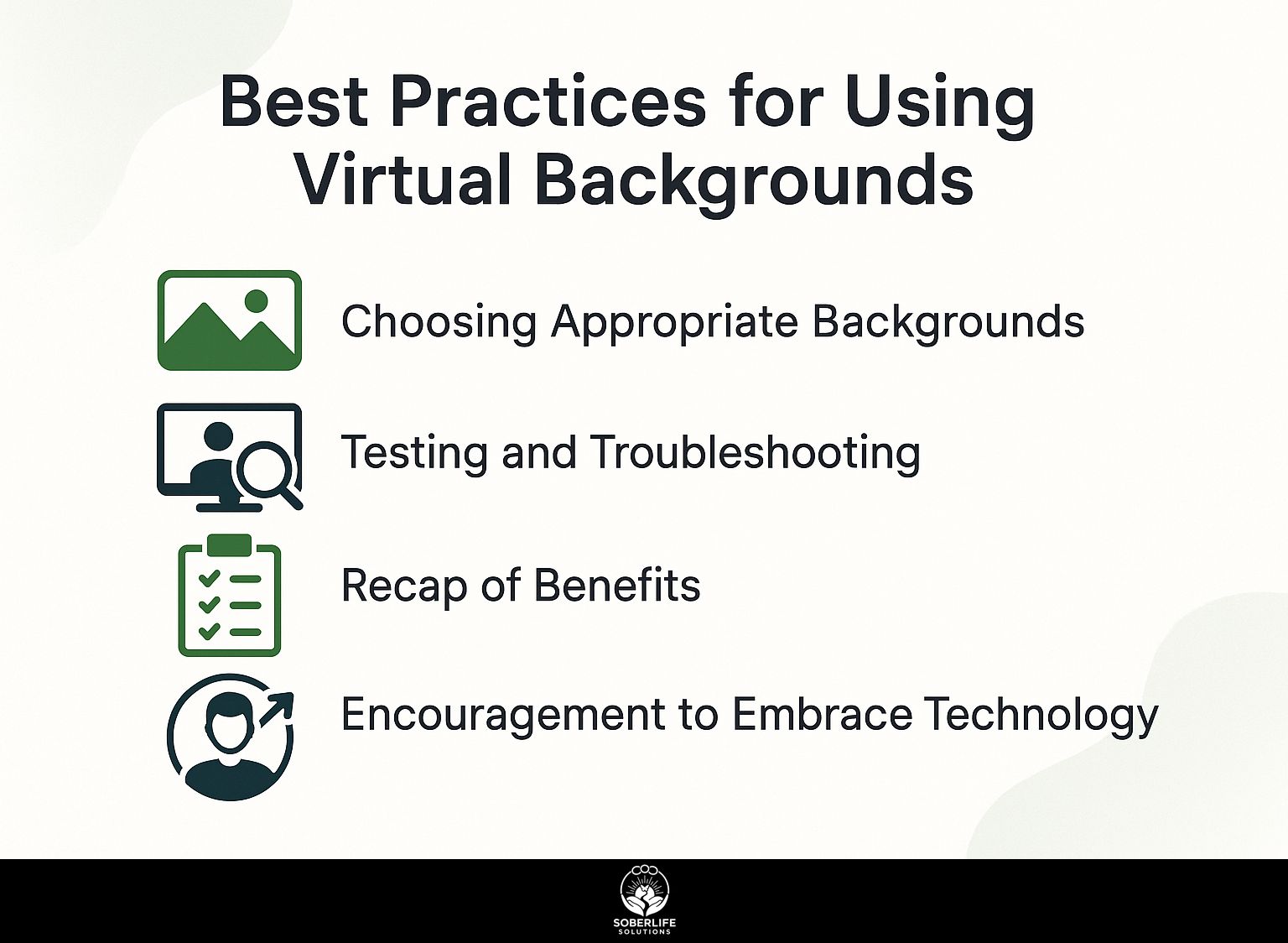
Using good methods for virtual backgrounds can make AA meetings work better and provide a better experience for participants. To further enhance these meetings, it’s important to learn more about effectively managing Zoom AA meetings, including ways to disable recording and handle disruptions.
Choosing Appropriate Backgrounds
Selecting the right virtual background involves considering factors like relevance to the meeting’s purpose and the comfort level of participants.
Consider the simplicity of the background; a cluttered image can be distracting. Make sure it matches your brand’s message; for example, a business-like background can show professionalism, while a relaxed environment can encourage creativity.
Tools like Zoom and Microsoft Teams offer built-in options, or you can use Canva to customize your images. The goal is to create an environment that helps communication without distracting from the conversation.
Testing and Troubleshooting
Make sure to check your virtual background before an AA meeting begins, so it shows up correctly without any issues.
To troubleshoot common issues with virtual backgrounds, consider these steps:
- First, make sure there is enough light. Sunlight is ideal, though gentle white lamps are also effective.
- Next, change your camera settings-most platforms let you improve brightness and contrast.
- If the background appears blurry or choppy, check your internet connection; a wired connection is preferable for stability.
- Close any unused programs that might use up bandwidth to improve performance.
Implementing these strategies can significantly improve the quality of your virtual meetings.
Recap of Benefits
Key advantages of using virtual backgrounds in AA meetings include more privacy, better involvement, and a more comfortable setting for participants.
Using virtual backgrounds helps attendees make their space more personal, which can make them feel more at ease and willing to share.
For instance, someone might choose a serene beach scene to evoke tranquility, helping them feel more relaxed.
Tools like Zoom and Microsoft Teams offer a variety of built-in backgrounds, or users can upload their own. This feature helps you pay attention to conversations by minimizing interruptions from your environment.
In the end, it builds a secure space where people feel comfortable being open and truthful, which is important for getting better.
Encouragement to Embrace Technology
As AA keeps changing with the growing use of technology, using tools like virtual backgrounds can improve involvement and recovery results.
By using virtual backgrounds, participants can set up a more suitable atmosphere that aligns with their recovery process. Tools like Zoom and Microsoft Teams let users pick backgrounds that show peaceful scenes or personal motivational quotes.
To begin, open the app settings and upload the image you want. Consider rotating backgrounds periodically to keep the experience fresh and engaging.
Promote open conversations about these online options, creating a feeling of togetherness among members even when apart.
Frequently Asked Questions
What is the purpose of using virtual backgrounds in AA meetings?
The purpose of using virtual backgrounds in AA meetings is to provide a sense of privacy and anonymity for participants. As AA meetings often involve personal sharing and sensitive discussions, virtual backgrounds can help create a safe and confidential space for members.
How do I set up a virtual background for my AA meeting?
The setup process may vary depending on the platform you are using for your AA meeting. However, many video call services like Zoom or Skype allow you to upload a virtual background. You can choose from pre-existing backgrounds or upload your own custom image.
Can I use any type of virtual background for my AA meeting?
It is best to use plain virtual backgrounds for AA meetings, like nature scenes or single colors. Avoid using distracting or inappropriate backgrounds that may take away from the focus of the meeting.
Are virtual backgrounds necessary for virtual AA meetings?
No, virtual backgrounds are not necessary for virtual AA meetings. They are available for anyone who wants to keep their privacy or make the meeting more personal. Participants can choose to have their camera on or off, with or without a virtual background.
Can I use a virtual background to hide my identity in AA meetings?
Yes, virtual backgrounds can be used to protect the anonymity of AA meeting participants. This can be especially helpful for those who do not want their physical location or background to be visible to others.
How can I change my virtual background during an AA meeting?
If you wish to change your virtual background during the meeting, most video conferencing platforms allow you to do so by clicking on the `virtual background’ option and selecting a new background. Try not to change your background often during meetings, as it can interrupt the discussion.