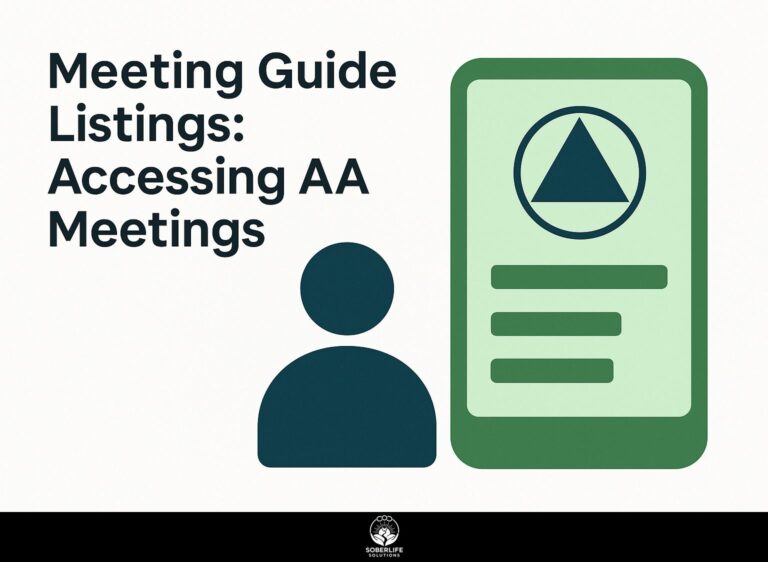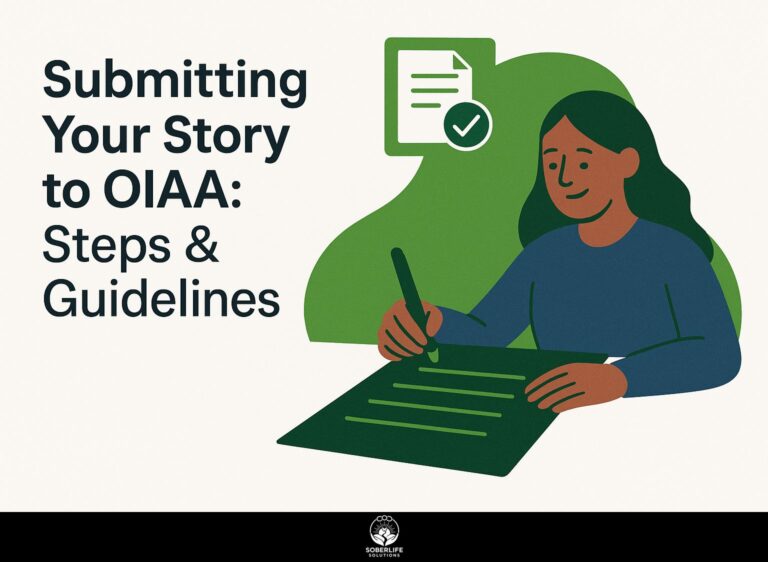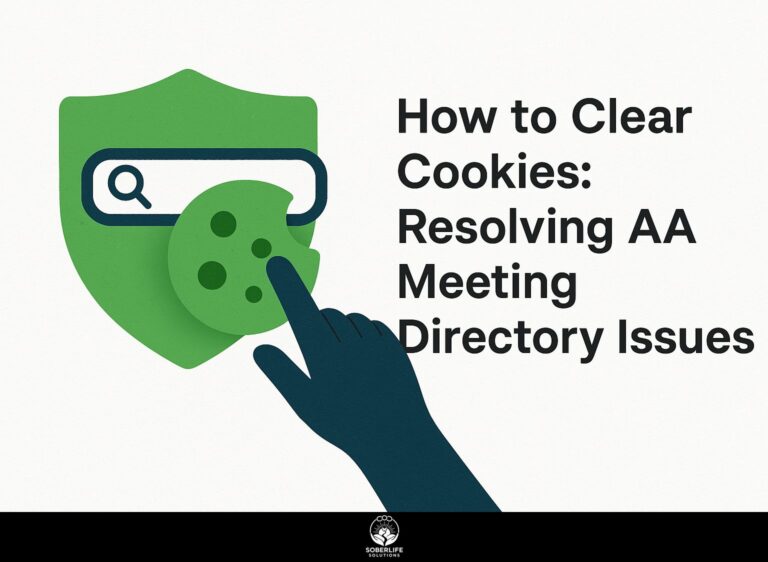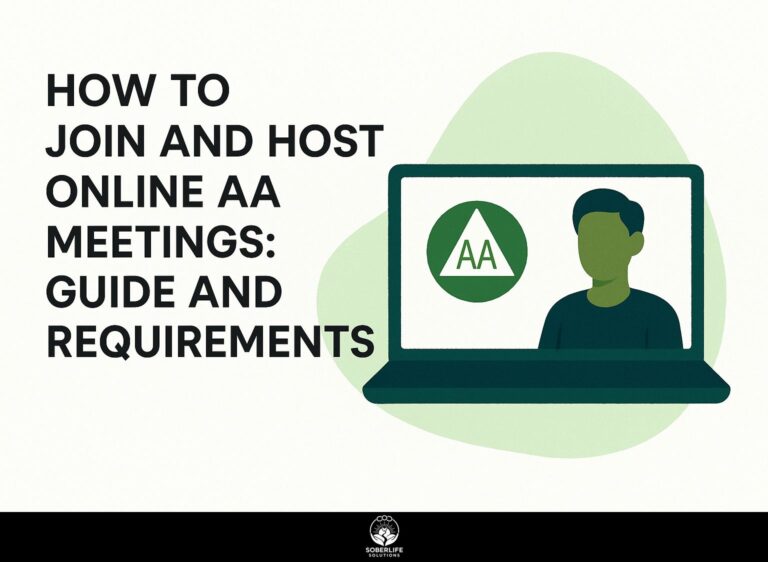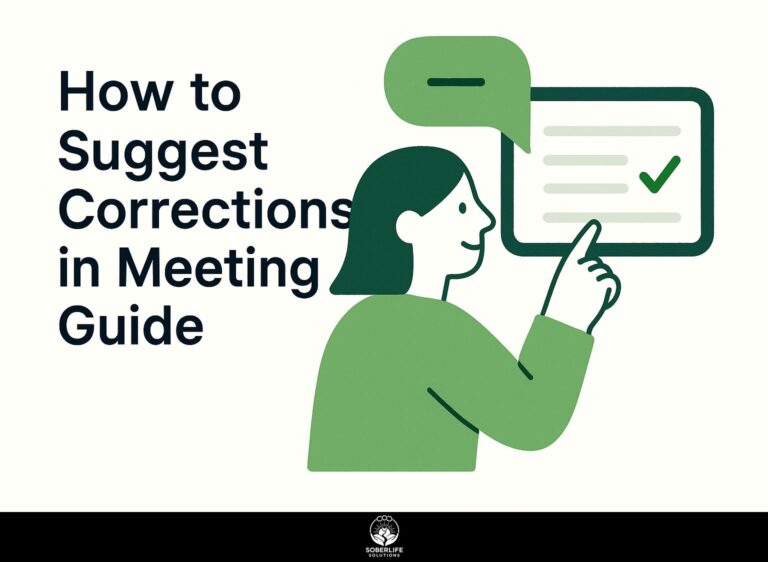How to Dial into Zoom AA Meetings: Phone Access
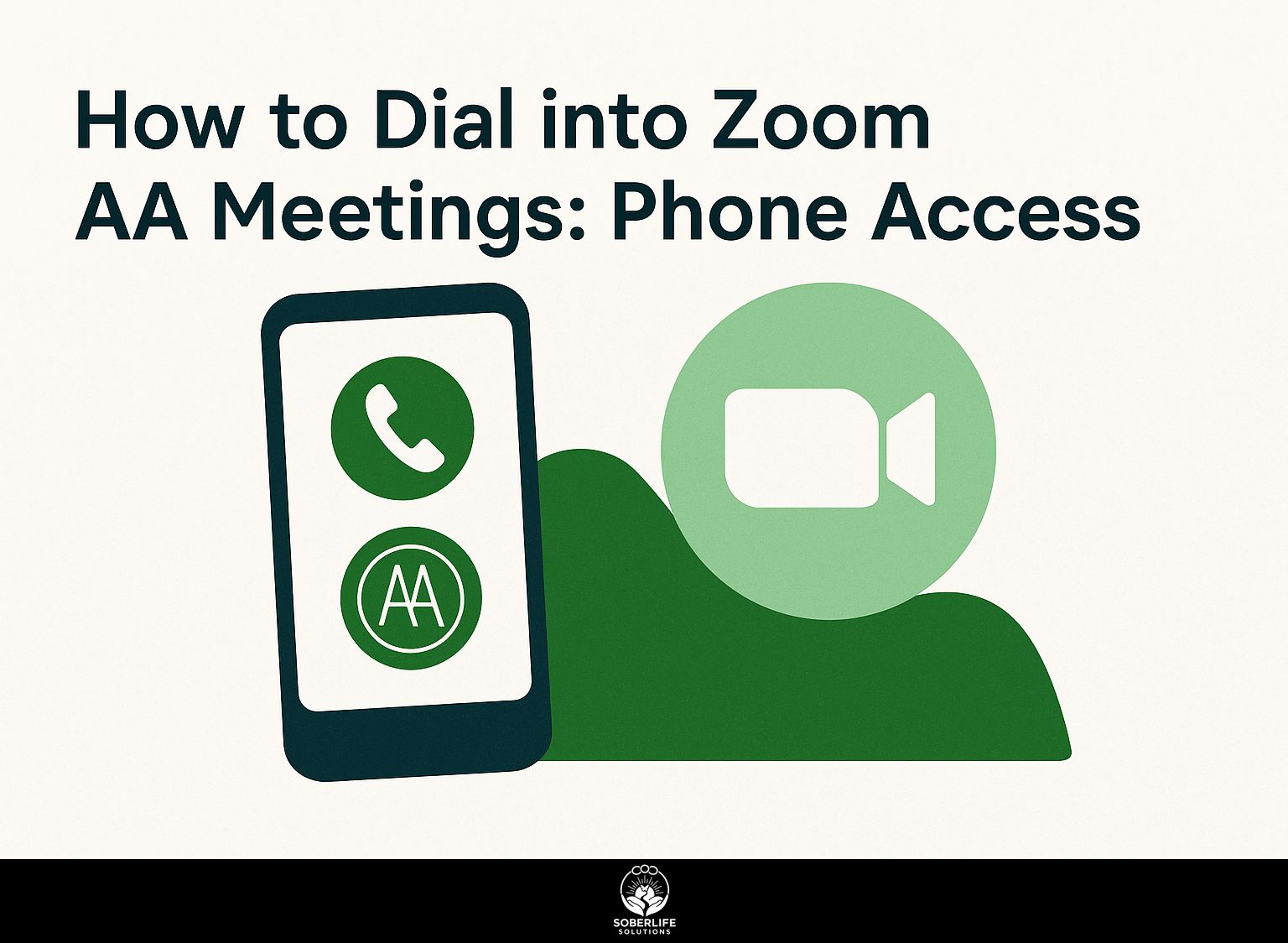
Joining Zoom A.A. meetings by phone can support your recovery, particularly if you want options other than face-to-face meetings. This Meeting Guide makes it easy to join these online meetings, giving important details for both new and experienced members. With help from A.A. services, you’ll learn to engage effortlessly and take part fully in your recovery group. Let’s go over the steps to make sure you get assistance during this process.
Key Takeaways:
What are Zoom AA Meetings?
Zoom AA meetings are virtual gatherings where individuals can attend Alcoholics Anonymous sessions from the comfort of their homes or via telephone access.
These meetings typically occur multiple times a week and follow structured formats, such as open meetings-where anyone can attend regardless of their addiction status-or closed meetings, which are exclusive to those struggling with alcohol use.
Anonymity remains a cornerstone of AA, allowing individuals to share their experiences without fear of judgment.
Technology significantly improves involvement, allowing people who can’t join face-to-face meetings because of health, travel, or other challenges to still engage. It helps build a supportive network that is key to staying sober. To further understand the various types and benefits of AA meetings, you can explore our [deep dive into A.A. Meeting Types and Benefits](https://soberlifesolutions.com/aa-meetings-types-benefits/). For expanded context, Wikipedia provides an in-depth analysis of the historical factors that have shaped Alcoholics Anonymous.
Benefits of Phone Access
Phone access to Zoom AA meetings helps people who might not feel at ease with video chats, ensuring everyone can participate.
This accessibility creates an inviting setting, letting people participate from distant places without the worry of being on camera.
Statistics show that attendance rates can increase by up to 50% when phone options are available, as many feel more comfortable engaging anonymously. Participants can easily listen and contribute while managing personal obligations, further improving engagement.
To participate, users simply dial the meeting number and enter the access code, simplifying the process for all. The W3C’s guidelines on the accessibility of remote meetings highlight how such options enhance inclusivity by removing barriers to participation.
Virtual recovery groups are increasingly popular, offering a unique avenue for connection and support. As mentioned in our analysis, these groups are trending due to their accessibility and effectiveness.
Preparing for Your First Meeting
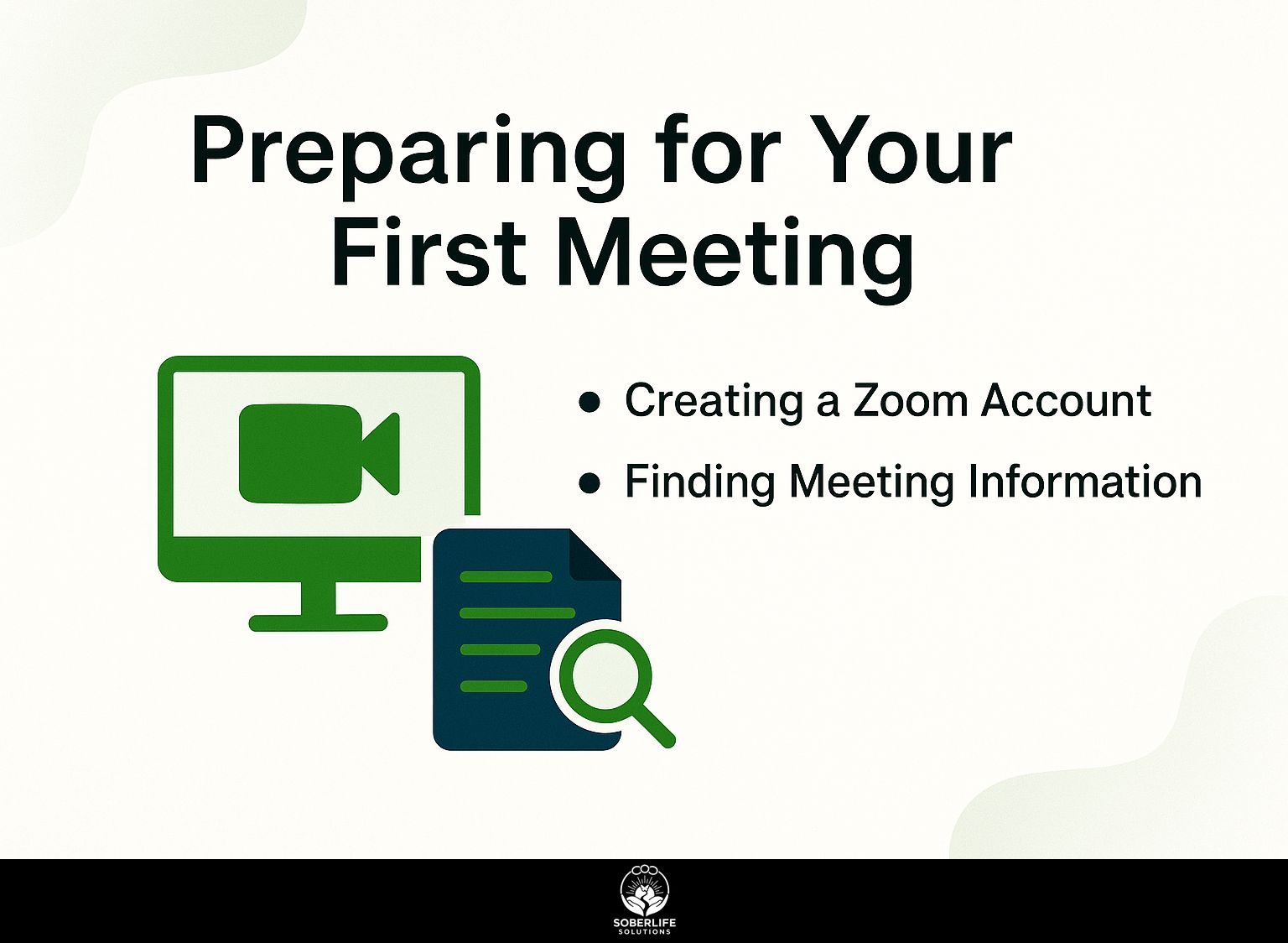
Preparing before your first Zoom AA meeting helps you focus on participating rather than dealing with tech issues. For those who are new to this experience, understanding what to expect at your first A.A. meeting can provide valuable insights into the meeting structure and participant interactions.
Creating a Zoom Account
Setting up a Zoom account is simple and lets you join different meetings, such as Alcoholics Anonymous.
- To set up your Zoom account, first visit zoom.us and click on ‘Sign Up’. You can use your email address or a social media account for registration.
- Follow the steps to confirm your email. This is important for protecting your account.
When choosing a display name, opt for something that maintains your privacy, especially if you plan to participate in sensitive meetings. You may add a profile picture, but it’s optional.
The entire process should take no more than ten minutes.
Finding Meeting Information
Finding the right Zoom AA meeting involves searching for relevant local meetings or online intergroup listings that suit your schedule.
To find meetings easily, begin with the OIAA Meeting Directory. It offers an often-updated list of online meetings.
Check out local A.A. websites, as many include sections for online meetings. Don’t ignore the importance of using meeting finder tools, like those from Alcoholics Anonymous, which let you filter by time zone to match the times with your local schedule.
Remember to verify if the meeting is closed or open to guests to suit your needs.
Dialing into a Zoom Meeting
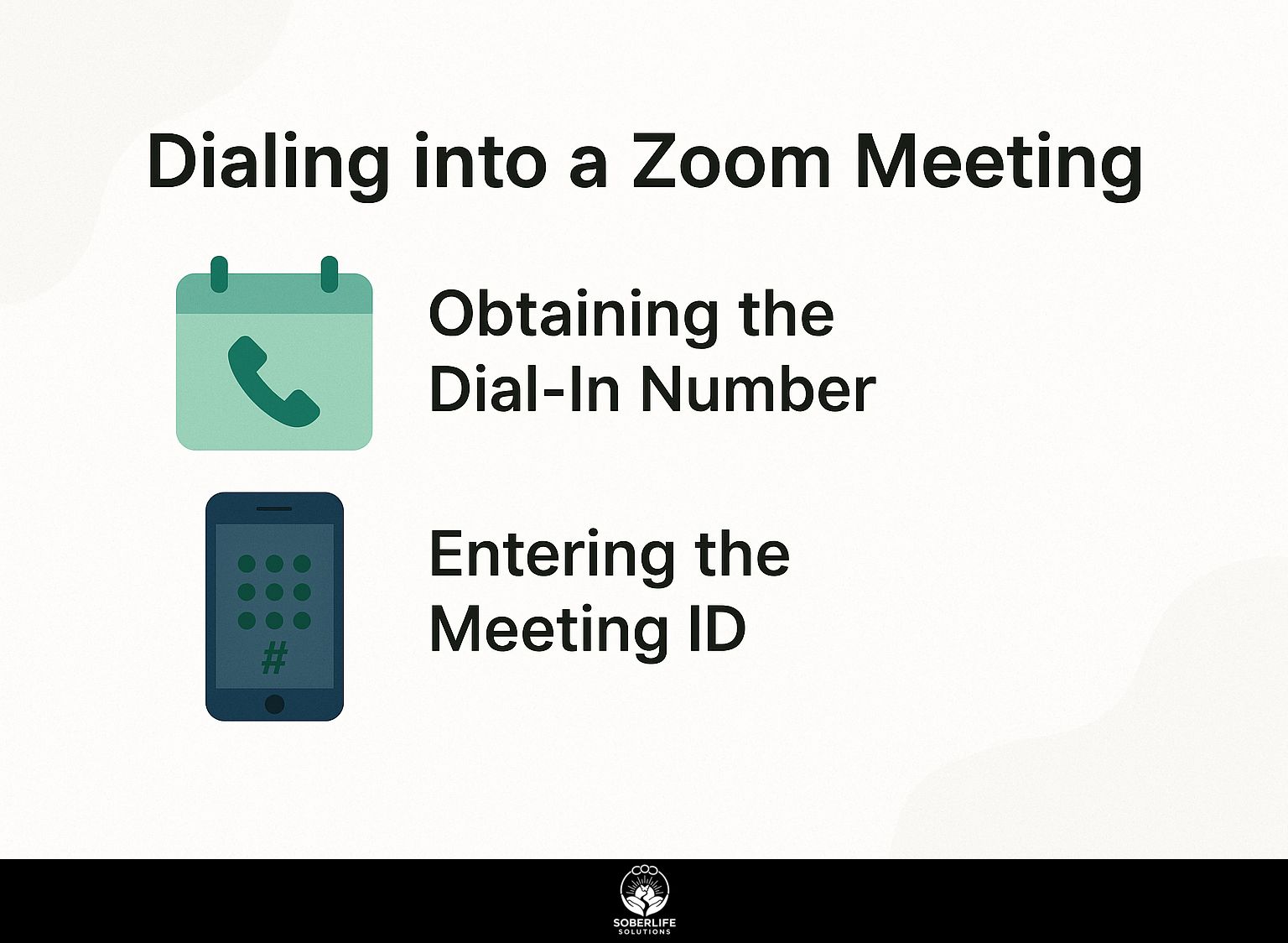
To join a Zoom AA meeting, you need to get the meeting ID and passcode for secure access.
Obtaining the Dial-In Number
The dial-in number for Zoom AA meetings is typically provided in the meeting invitation or can be accessed through the meeting organizer.
If you can’t find it there, contact the group chairperson for help. They can give the exact details.
You can visit the A.A. website, which often has resources and FAQs that may include dial-in details.
Join the call at least 5 minutes before the meeting begins to make sure your connection is working. This small action cuts down on distractions and makes the meeting more pleasant for everyone.
Entering the Meeting ID
Once you have the dial-in number, entering the meeting ID is essential for connecting to your specific Zoom AA meeting.
Begin by dialing the provided number. Enter the meeting ID and then press the pound sign (#). Make sure to check this ID twice; entering it wrong will block your connection.
After entering the ID, you might see more requests for a passcode. Listen carefully and follow the instructions. If you don’t know the passcode, look at your meeting details or get in touch with the meeting host for help.
Completing this process typically takes only a few minutes, ensuring you can join the meeting on time.
Using Phone Features During Meetings

Using phone features well during Zoom AA meetings improves participation and makes communication easier. For those looking to enhance their meetings, one of our insights on how to manage Zoom AA meetings effectively can be particularly valuable.
Muting and Unmuting Your Line
It’s important to know how to mute and unmute your microphone during Zoom AA meetings to reduce background noise.
To mute or unmute your line during a meeting, simply press *6 on your phone. Ask participants to mute their microphones when they are not talking to keep the environment respectful and free of distractions.
Let people know about some usual manners tips:
- Speak clearly when it’s your turn.
- Avoid interrupting others.
- Consider using the raise hand feature if applicable.
These practices will simplify tasks and improve teamwork.
Participating in Discussions
Joining discussions in Zoom AA meetings helps create a sense of community and support for members.
To improve your participation, use the virtual hand-raising tool to show you want to speak without disturbing others.
Talk about your own experiences connected to the topic; this helps you connect with others and makes them feel comfortable to share too.
When discussions arise, try to build on what others have said or ask open-ended questions, respecting the flow and format of the meeting.
By actively participating, you help create a more supportive and connected environment.
Troubleshooting Common Issues
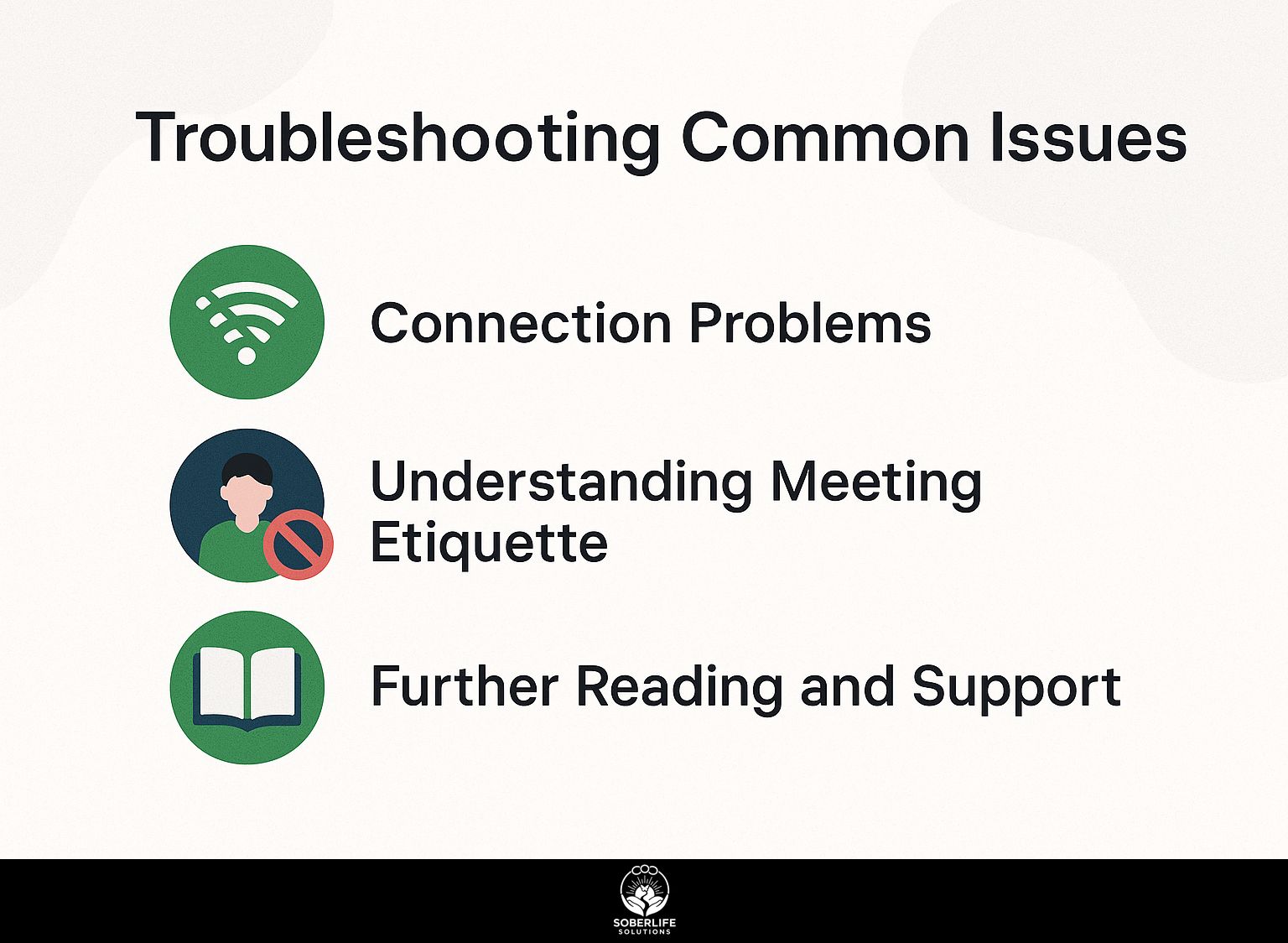
Fixing typical problems is important for having a smooth experience during Zoom AA meetings. To enhance your understanding of overcoming common access issues, you can learn more about how to troubleshoot and overcome AA meeting access challenges.
Connection Problems
Issues with your internet can interrupt your Zoom AA meetings, but there are simple ways to fix them.
First, check that your internet connection is stable by running a speed test to spot any problems. For more detailed troubleshooting steps, you might find the advice from PCMag helpful.
If the connection doesn’t improve, restart your device to clear temporary glitches.
It’s also wise to have a backup dial-in number on hand, just in case the app fails. Joining from a quiet location minimizes distractions, enhancing your focus.
By following these steps, you can greatly lower the chance of interruptions and have a more seamless meeting.
Understanding Meeting Etiquette
Sticking to the guidelines of Zoom AA meetings ensures a respectful and helpful environment for all participants.
To maintain this atmosphere, remember a few essential practices.
- Pay attention when others are speaking and wait for your turn to speak.
- Use the chat function sparingly to avoid distractions, and when you do, keep messages relevant to the discussion.
- Encourage anonymity; do not share personal information or experiences that could identify someone else.
- Don’t hesitate to mention the ‘safety card’ concept, reminding participants they can leave the meeting if they feel uncomfortable, thereby reinforcing a secure space.
Further Reading and Support
Reading more gives important help and direction for those looking to connect more with A.A. materials.
To learn more, visit the A.A. official website for detailed literature, including the ‘Big Book’ and pamphlets designed for newcomers.
The Daily Reflections app offers daily readings that encourage reflection and mindfulness, effectively aiding in maintaining focus on recovery.
Using online group resources can link you to virtual meetings and forums, building a feeling of belonging among members.
Participants can use these resources to build a supportive and knowledgeable path to their recovery.
Frequently Asked Questions
1. How do I dial into a Zoom AA meeting using my phone?
To dial into a Zoom AA meeting using your phone, first make sure you have the meeting ID and password. Then, open your phone’s dialer and enter the meeting ID followed by the pound or hash key (#). You may also need to enter the password, if required.
2. Can I dial into a Zoom AA meeting using any type of phone?
Yes, you can dial into a Zoom AA meeting using any type of phone, including landlines, cell phones, and even payphones. As long as you have the meeting ID and password, you can join the meeting from any phone.
3. Is there a cost associated with dialing into a Zoom AA meeting?
No, there is no cost associated with dialing into a Zoom AA meeting using your phone. You may have to pay regular phone fees based on your phone plan and carrier. It is recommended to use a Wi-Fi connection for the meeting to avoid any additional charges.
4. Can I join a Zoom AA meeting by just dialing the phone number without the meeting ID?
No, you cannot join a Zoom AA meeting by just dialing the phone number without the meeting ID. The meeting ID is a unique code that is required to join the specific meeting you want to attend. Without the meeting ID, you will not be able to join the meeting.
5. Can I use a one-touch option to dial into a Zoom AA meeting?
Yes, some phones have a one-touch option to join a meeting by entering the meeting ID. This option may vary depending on your phone model and settings. Check your phone’s user manual or contact your phone provider for more information on this feature.
6. What should I do if I get disconnected from a Zoom AA meeting while using my phone?
If you get disconnected from a Zoom AA meeting while using your phone, try dialing back in using the same meeting ID and password. If you continue to experience disconnections, check your phone’s signal or internet connection. You can also try using a different phone or joining the meeting through a computer or other device.